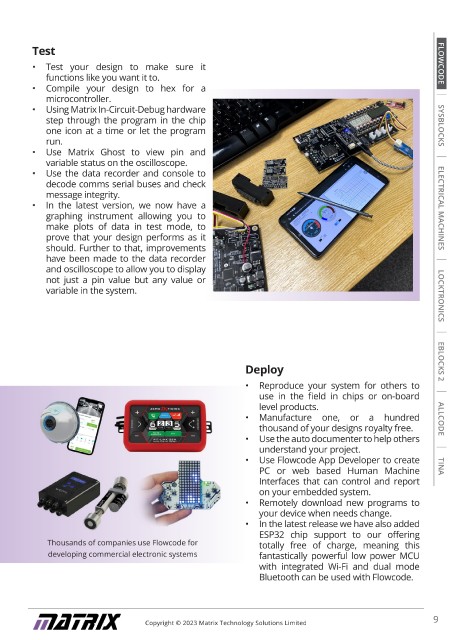Page 9 - Electrical & Electronic Engineering Brochure 2024 WEB
P. 9
Test
• Test your design to make sure it FLOWCODE
functions like you want it to.
• Compile your design to hex for a
FLOWCODE
Design microcontroller.
• Design your electronic system on • Using Matrix In-Circuit-Debug hardware
screen. step through the program in the chip SYSBLOCKS
• Choose a microcontroller that has the one icon at a time or let the program
characteristics your application needs. run.
SYSBLOCKS
• Develop a model of the electronic • Use Matrix Ghost to view pin and
system using the 2D or 3D panels. variable status on the oscilloscope.
• Add components from the library or • Use the data recorder and console to
create your own. Link to a mechanical decode comms serial buses and check
model exported from Solidworks. message integrity.
• Design a program using flowchart, • In the latest version, we now have a ELECTRICAL MACHINES
blocks, pseudocode, C code or state graphing instrument allowing you to
machine diagrams. make plots of data in test mode, to
• Develop a Human Machine Interface to prove that your design performs as it
provide a good visual test bed. should. Further to that, improvements
ELECTRICAL MACHINES
• In the latest update, interface have been made to the data recorder
improvements including new toolbar and oscilloscope to allow you to display
and ribbon, state machine programming, not just a pin value but any value or
the ability to create colour graphical variable in the system. LOCKTRONICS
displays with multiple images and text
boxes for LCD’s, a new IOT component
pack and microcontroller peripherals
LOCKTRONICS
have been made
Simulate
• Simulate your design to see how it Deploy EBLOCKS 2
functions. • Reproduce your system for others to
EBLOCKS 2
• Use on-board digital switches and use in the field in chips or on-board
analogue sliders to change real world level products.
parameters and see how your system • Manufacture one, or a hundred
copes. thousand of your designs royalty free. ALLCODE
• Use the meters, oscilloscope, data • Use the auto documenter to help others
ALLCODE
recorder, console or graph to verify understand your project.
your system’s performance. • Use Flowcode App Developer to create
• Use test signal injectors to send streams PC or web based Human Machine TINA
of comms data in any protocol to see Interfaces that can control and report
TINA
how your system responds. on your embedded system.
• Link to Solidworks to see your 3D • Remotely download new programs to
hardware model move on screen under your device when needs change.
control of your program. • In the latest release we have also added
• In the latest release, consistency of ESP32 chip support to our offering
simulation and components has been Thousands of companies use Flowcode for totally free of charge, meaning this
updated, allowing users to now use the developing commercial electronic systems fantastically powerful low power MCU
scope and data recorder for variables with integrated Wi-Fi and dual mode
and pins and introduce simulation Bluetooth can be used with Flowcode.
only components and a series of test
injectors.
8 Copyright © 2023 Matrix Technology Solutions Limited Copyright © 2023 Matrix Technology Solutions Limited 9