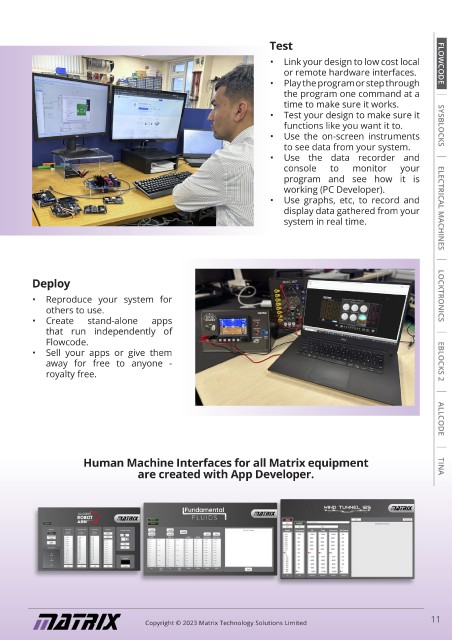Page 11 - Electrical & Electronic Engineering Brochure 2024 WEB
P. 11
Test
• Link your design to low cost local FLOWCODE
or remote hardware interfaces.
There are two parts to App Developer: PC Developer • Play the program or step through
FLOWCODE
and Web Developer. Flowcode PC Developer allows the program one command at a
you to create applications (apps) and Human Machine time to make sure it works.
Interfaces (HMIs) for Windows PCs, whereas Flowcode • Test your design to make sure it
Web Developer allows you to create HMIs that run functions like you want it to. SYSBLOCKS
in browsers – especially suitable for use on tablets • Use the on-screen instruments
and mobile phones. Both parts allow integration with to see data from your system.
SYSBLOCKS
low cost input / output boards like PIC, Arduino and • Use the data recorder and
ESP32 as well as other embedded and web enabled console to monitor your
program and see how it is
devices like Alexa or home automation products. working (PC Developer).
All communications standards are supported: USB, • Use graphs, etc, to record and
Buetooth, Wi-Fi, Ethernet etc. display data gathered from your ELECTRICAL MACHINES
system in real time.
Design
• Decide whether you want your app
ELECTRICAL MACHINES
to work on a Windows device or in a
browser.
• Design your app on screen using pre- Deploy
made switches, indicators, sliders and
graphs. • Reproduce your system for LOCKTRONICS
• Design your app’s user interface on others to use.
screen using pre-made components • Create stand-alone apps
LOCKTRONICS
including switches, indicators, sliders that run independently of
and graphs Flowcode.
• Add communications components • Sell your apps or give them
that allow you to interact with external away for free to anyone - EBLOCKS 2
devices. royalty free.
• Design your program using flowchart,
EBLOCKS 2
blocks, pseudocode, or state diagrams.
Simulate ALLCODE
ALLCODE
• Simulate your app on-screen
within Flowcode to verify its Human Machine Interfaces for all Matrix equipment TINA
function prior to deployment. are created with App Developer.
TINA
• Use on-board digital switches
and analogue sliders to control
your app and any connected
hardware.
• Use the meters, oscilloscope,
data recorder, console or
graph to verify your system’s
performance.
10 Copyright © 2023 Matrix Technology Solutions Limited Copyright © 2023 Matrix Technology Solutions Limited 11