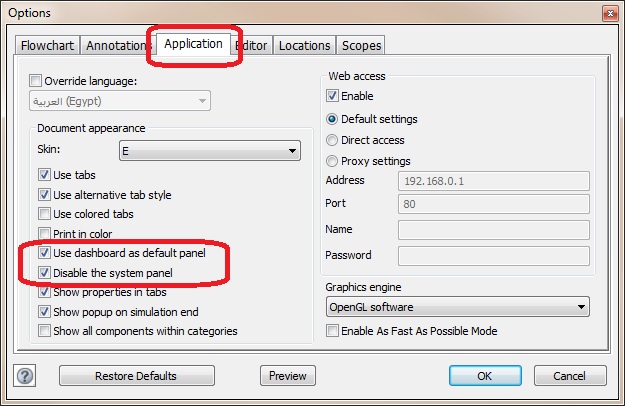Disabling the 3D Panel
From Flowcode Help
Jump to navigationJump to search<sidebar>Sidebar: Flowcode Help Overview:GetStart</sidebar> The 3D System Panel is not to everyone's taste but does allow users to simulate and develop 3D real world mechanical systems.
Should you wish to remove this functionality to simplify the Flowcode interface and focus on programming then you can do so by using the options in the Global Options menu.
View -> Global Options -> Application Tab
Tick the items:
Use dashboard as default panel
Disable the system panel
Now any components you add will appear on the 2D dashboard panel and the 3D system panel will not be available in the View menu.