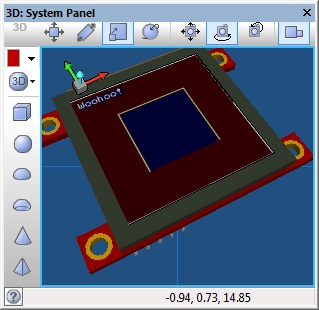Component: GLCD (EB075, 4D Goldelox) (Displays: Graphical)
| Author | Matrix Ltd |
| Version | 1.3 (Release) |
| Category | Displays: Graphical |
| This inherits from GLCD Base | |
Contents
- 1 GLCD (EB075, 4D_Goldelox) component
- 2 Examples
- 3 Downloadable macro reference
- 3.1 ReadASCIILUT
- 3.2 G4D_InitialiseCard
- 3.3 G4D_DrawCircle
- 3.4 PrintNumber
- 3.5 G4D_PlaySoundGoldelox
- 3.6 DrawLine
- 3.7 Plot
- 3.8 DrawEllipse
- 3.9 G4D_DisplayVideoFromCard
- 3.10 BPlot
- 3.11 G4D_ReadJoystickGoldelox
- 3.12 Print
- 3.13 G4D_DumpScreenToCard
- 3.14 ClearDisplay
- 3.15 SetBackgroundColour
- 3.16 DrawCircle
- 3.17 G4D_DisplayImageFromCard
- 3.18 SetForegroundColour
- 3.19 DrawRectangle
- 3.20 Initialise
- 4 Simulation macro reference
- 5 Property reference
 GLCD (EB075, 4D_Goldelox) component
GLCD (EB075, 4D_Goldelox) component
Graphical display component designed to work with the Goldelox range of displays from 4D Systems. Also available in the form of the EB075 GLCD E-block.
Examples
EB075 gLCD Example File
![]() EB075 Example
Example should show the following on the display on the panel and on the hardware.
EB075 Example
Example should show the following on the display on the panel and on the hardware.
Downloadable macro reference
This component inherits downloadable macros from GLCD Base
ReadASCIILUT
Gets a byte of the embedded ASCII font data.
This call is provided by GLCD Base
Parameters
- BYTE pos_str
- ASCII position -32 so A = 'A' - 32 = 33
- BYTE count
- Font column Ranging 0-4
Return value
G4D_InitialiseCard
Initialises the micro SD card inserted into the module is available.
Returns 0 for succesful initialisation or 255 for a detected failure.
Does not currently simulate.
Parameters
- This macro has no parameters
Return value
G4D_DrawCircle
Draws a circle on the screen centered at location X, Y.
Does not currently simulate.
Parameters
- BYTE X
- BYTE Y
- BYTE Radius
- Specifies the size of the circle
- BYTE Solid
- Chooses to fill the circle with colour - 0 = Circle contains transparency data, 1 = Circle contains foreground colour
Return value
- This call does not return a value
PrintNumber
This macro prints a decimal number to the Graphical LCD.
Parameters
- INT Number
- Byte or Integer number to send to the display.
- UINT X
- X pixel coordinate to set the output string position.
- UINT Y
- Y pixel coordinate to set the output string position.
- BYTE Font
- Size of the font - 0 = Normal, 1 = Double Width, 2 = Double Width and Height, 3 = Double Height
- BYTE Transparent
- Specifies if the background of the text is drawn - 0 = Background colour is drawn, 1 = Background colour not drawn.
Return value
- This call does not return a value
G4D_PlaySoundGoldelox
Outputs a tone specified by the Note parameter to the audio output for duration specified by the Duration_ms parameter.
Returns 0 to indicate success or 255 to indicate failure.
Parameters
- UINT Note
- UINT Duration_ms
Return value
DrawLine
Draws a line with the current foreground colour from pixel location X1, Y1 to pixel location X2, Y2.
Parameters
- UINT X1
- UINT Y1
- UINT X2
- UINT Y2
Return value
- This call does not return a value
Plot
Sets a pixel with the current foreground colour at pixel location X, Y.
Parameters
- UINT X1
- UINT Y1
Return value
- This call does not return a value
DrawEllipse
Draws an ellipse object on the display with the center of the ellipse at the location X,Y
Parameters
- UINT X
- X Coordinate for the center of the circle
- UINT Y
- Y coordinate for the center of the circle
- UINT XRadius
- Radius of the circle on the X axis specified in pixels
- UINT YRadius
- Radius of the circle on the Y axis specified in pixels
- BYTE Transparent
- 0=Fill inside circle using background colour / 1=Draw outer circle only
- BYTE Solid
- 0=Use Transparent Setting / 1=Fill with foreground colour
Return value
- This call does not return a value
G4D_DisplayVideoFromCard
Attempts to display a sequence of images from the micro SD card at the specified address location on the card.
The images are printed at location starting from X, Y and ranging to Width, Height.
Parameters
- BYTE X
- BYTE Y
- BYTE Width
- BYTE Height
- BYTE ColourMode
- Specifes the colour depth setting - 0 = 8-bit colour, 1 = 16-bit colour.
- BYTE Delay
- Specifies the number of milliseconds to wait in between displaying each image.
- UINT Frames
- Specifies the number of frames to display.
- BYTE AddH
- BYTE AddM
- BYTE AddL
Return value
BPlot
Sets a pixel with the current background colour at pixel location X, Y.
Parameters
- UINT X1
- UINT Y1
Return value
- This call does not return a value
G4D_ReadJoystickGoldelox
Reads the value of the joystick input.
0 = No press detected / 1 = Up Pressed / 2 = Left Pressed / 3 = Down Pressed / 4 = Right Pressed / 5 = Fire Pressed
Parameters
- This macro has no parameters
Return value
This macro prints a string of characters to the Graphical LCD.
Parameters
- <- STRING Str
- String of characters to send to the display.
- This parameter may be returned back to the caller
- UINT X1
- X pixel coordinate to set the output string position.
- UINT Y1
- Y pixel coordinate to set the output string position.
- BYTE Font
- Size of the font - 0 = Normal, 1 = Double Width, 2 = Double Width and Height, 3 = Double Height
- BYTE Transparent
- Specifies if the background of the text is drawn - 0 = Background colour is drawn, 1 = Background colour not drawn.
Return value
- This call does not return a value
G4D_DumpScreenToCard
Copies a section of the display to the micro SD card starting from X, Y and ranging to Width, Height.
The address parameters assign where on the card to store the data.
Returns 0 to indicate success or 255 to indicate failure.
Parameters
- BYTE X
- BYTE Y
- BYTE Width
- BYTE Height
- BYTE AddH
- BYTE AddM
- BYTE AddL
Return value
ClearDisplay
This macro clears the display of any previous output by overwriting the entire display with the background colour.
Parameters
- This macro has no parameters
Return value
- This call does not return a value
SetBackgroundColour
Specifies the colour of the background by creating a mixture of red, green and blue.
Parameters
- BYTE Red
- 0 - 255 where 0 = no red and 255 = maximum red
- BYTE Green
- 0 - 255 where 0 = no green and 255 = maximum green
- BYTE Blue
- 0 - 255 where 0 = no blue and 255 = maximum blue
Return value
- This call does not return a value
DrawCircle
Draws a circle object on the display with the center of the circle at the location X,Y
Parameters
- UINT X
- X Coordinate for the center of the circle
- UINT Y
- Y coordinate for the center of the circle
- UINT Radius
- Radius of the circle specified in pixels
- BYTE Transparent
- 0=Fill inside circle using background colour / 1=Draw outer circle only
- BYTE Solid
- 0=Use Transparent Setting / 1=Fill with foreground colour
Return value
- This call does not return a value
G4D_DisplayImageFromCard
Attempts to print an image from the micro SD card at the specified address location on the card.
The image is printed at location starting from X, Y and ranging to Width, Height.
Parameters
- BYTE X
- BYTE Y
- BYTE Width
- BYTE Height
- BYTE ColourMode
- Specifies the colour depth setting - 0 = 8-bit colour, 1 = 16-bit colour.
- BYTE AddH
- BYTE AddM
- BYTE AddL
Return value
SetForegroundColour
Specifies the colour of the foreground by creating a mixture of red, green and blue.
Parameters
- BYTE Red
- 0 - 255 where 0 = no red and 255 = maximum red
- BYTE Green
- 0 - 255 where 0 = no green and 255 = maximum green
- BYTE Blue
- 0 - 255 where 0 = no blue and 255 = maximum blue
Return value
- This call does not return a value
DrawRectangle
Draws a rectangle with the current foreground colour from pixel loaction X1, Y1 to pixel location X2, Y2
Parameters
- UINT X1
- UINT Y1
- UINT X2
- UINT Y2
- BYTE Transparent
- Chooses the transparency of the box - 0 = Box contains background colour, 1 = Box contains previous pixel data.
- BYTE Solid
- Chooses to fill the box with colour - 0 = Box contains transparency data, 1 = Box contains foreground colour.
Return value
- This call does not return a value
Initialise
The Init macro must be called once to initialise the Graphical LCD display before any other Graphical LCD component macros are called.
Parameters
- This macro has no parameters
Return value
- This call does not return a value
Simulation macro reference
This component inherits simulation macros from GLCD Base
PrintNumber
This macro prints a decimal number to the Graphical LCD.
This call is provided by GLCD Base
Parameters
- INT Number
- Byte or Integer number to send to the display.
- UINT X
- X pixel coordinate to set the output string position.
- UINT Y
- Y pixel coordinate to set the output string position.
- BYTE Font
- Size of the font - 0 = Normal, 1 = Double Width, 2 = Double Width and Height, 3 = Double Height
- BYTE Transparent
- Specifies if the background of the text is drawn - 0 = Background colour is drawn, 1 = Background colour not drawn.
Return value
- This call does not return a value
DrawLine
Draws a line with the current foreground colour from pixel location X1, Y1 to pixel location X2, Y2.
This call is provided by GLCD Base
Parameters
- UINT X1
- UINT Y1
- UINT X2
- UINT Y2
Return value
- This call does not return a value
Plot
Sets a pixel with the current foreground colour at pixel location X, Y.
This call is provided by GLCD Base
Parameters
- UINT X1
- UINT Y1
Return value
- This call does not return a value
DrawEllipse
Draws an ellipse object on the display with the center of the ellipse at the location X,Y
This call is provided by GLCD Base
Parameters
- UINT X
- X Coordinate for the center of the circle
- UINT Y
- Y coordinate for the center of the circle
- UINT XRadius
- Radius of the circle on the X axis specified in pixels
- UINT YRadius
- Radius of the circle on the Y axis specified in pixels
- BYTE Transparent
- 0=Fill inside circle using background colour / 1=Draw outer circle only
- BYTE Solid
- 0=Use Transparent Setting / 1=Fill with foreground colour
Return value
- This call does not return a value
SetDisplayOrientation
Controls the way data is printed out on the display allowing multiple different viewing orientations. Default is 0.
This call is provided by GLCD Base
Parameters
- BYTE Orientation
- 0=Default, 1=90°CW, 2=180°CW, 3=270°CW
Return value
- This call does not return a value
BPlot
Sets a pixel with the current background colour at pixel location X, Y.
This call is provided by GLCD Base
Parameters
- UINT X1
- UINT Y1
Return value
- This call does not return a value
This macro prints a string of characters to the Graphical LCD.
This call is provided by GLCD Base
Parameters
- <- STRING Str
- String of characters to send to the display.
- This parameter may be returned back to the caller
- UINT X1
- X pixel coordinate to set the output string position.
- UINT Y1
- Y pixel coordinate to set the output string position.
- BYTE Font
- Size of the font - 0 = Normal, 1 = Double Width, 2 = Double Width and Height, 3 = Double Height
- BYTE Transparent
- Specifies if the background of the text is drawn - 0 = Background colour is drawn, 1 = Background colour not drawn.
Return value
- This call does not return a value
ClearDisplay
This macro clears the display of any previous output by overwriting the entire display with the background colour.
This call is provided by GLCD Base
Parameters
- This macro has no parameters
Return value
- This call does not return a value
SetBackgroundColour
Specifies the colour of the background by creating a mixture of red, green and blue.
This call is provided by GLCD Base
Parameters
- BYTE Red
- 0 - 255 where 0 = no red and 255 = maximum red
- BYTE Green
- 0 - 255 where 0 = no green and 255 = maximum green
- BYTE Blue
- 0 - 255 where 0 = no blue and 255 = maximum blue
Return value
- This call does not return a value
DrawCircle
Draws a circle object on the display with the center of the circle at the location X,Y
This call is provided by GLCD Base
Parameters
- UINT X
- X Coordinate for the center of the circle
- UINT Y
- Y coordinate for the center of the circle
- UINT Radius
- Radius of the circle specified in pixels
- BYTE Transparent
- 0=Fill inside circle using background colour / 1=Draw outer circle only
- BYTE Solid
- 0=Use Transparent Setting / 1=Fill with foreground colour
Return value
- This call does not return a value
SetForegroundColour
Specifies the colour of the foreground by creating a mixture of red, green and blue.
This call is provided by GLCD Base
Parameters
- BYTE Red
- 0 - 255 where 0 = no red and 255 = maximum red
- BYTE Green
- 0 - 255 where 0 = no green and 255 = maximum green
- BYTE Blue
- 0 - 255 where 0 = no blue and 255 = maximum blue
Return value
- This call does not return a value
DrawRectangle
Draws a rectangle with the current foreground colour from pixel loaction X1, Y1 to pixel location X2, Y2.
This call is provided by GLCD Base
Parameters
- UINT X1
- UINT Y1
- UINT X2
- UINT Y2
- BYTE Transparent
- Chooses the transparency of the box - 0 = Box contains background colour, 1 = Box contains previous pixel data.
- BYTE Solid
- Chooses to fill the box with colour - 0 = Box contains transparency data, 1 = Box contains foreground colour.
Return value
- This call does not return a value
Initialise
The Init macro must be called once to initialise the Graphical LCD display before any other Graphical LCD component macros are called.
This call is provided by GLCD Base
Parameters
- This macro has no parameters
Return value
- This call does not return a value
Property reference
Pixel Height
This property is of type Signed integer and can be referenced with the variable name pixel_height.
Heigt of gLCD canvas measured in pixels.
Pixel Width
This property is of type Signed integer and can be referenced with the variable name pixel_width.
Width of gLCD canvas measured in pixels.
Monochrome
This property is of type True or false and can be referenced with the variable name monochrome.
Specifies if the display is capable of colour or monochrome only.
Foreground Color
This property is of type Color picker and can be referenced with the variable name foreground_colour.
Specifies the initial foreground color.
Background Color
This property is of type Color picker and can be referenced with the variable name background_colour.
Specifies the initial background color.
Color Bit Depth
This property is of type Signed integer and can be referenced with the variable name colour_bit_depth.
Total color bit depth for the display.
Red Bit Depth
This property is of type Signed integer and can be referenced with the variable name red_bit_depth.
Specifies the red bit depth for the display.
Green Bit Depth
This property is of type Signed integer and can be referenced with the variable name green_bit_depth.
Specifies the green bit depth for the display.
Blue Bit Depth
This property is of type Signed integer and can be referenced with the variable name blue_bit_depth.
Specifies the blue bit depth for the display.
UART Channel
This property is of type Fixed list of ints and can be referenced with the variable name channel.
UART Comms Channel Selection
Reset Pin
This property is of type Single digital pin and can be referenced with the variable name reset_pin.
Reset pin connection
TX Pin
This property is of type Single digital pin and can be referenced with the variable name tx_pin.
Transmit pin connection
RX Pin
This property is of type Single digital pin and can be referenced with the variable name rx_pin.
Receive pin connection
Display Method
This property is of type Fixed list of ints and can be referenced with the variable name DisplayMethod.
Chooses which method to use when drawing to the gLCD component
The bitmap is the more common mode but may run slowly on some machines.
The point cloud should run faster but may use more memory.