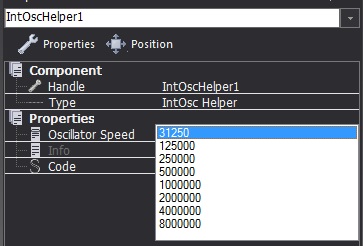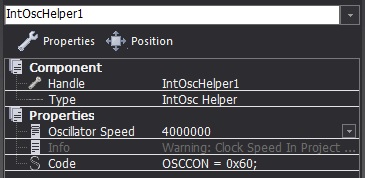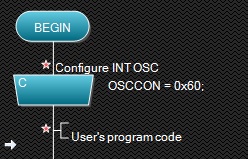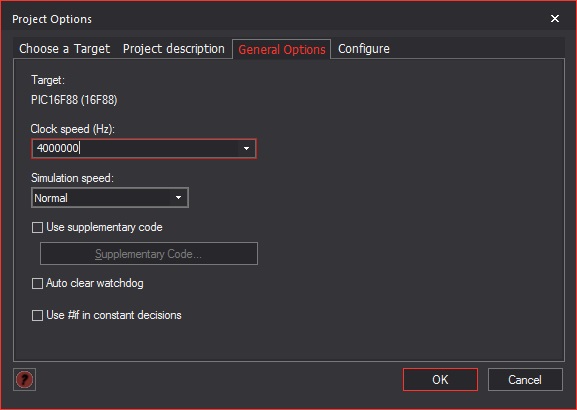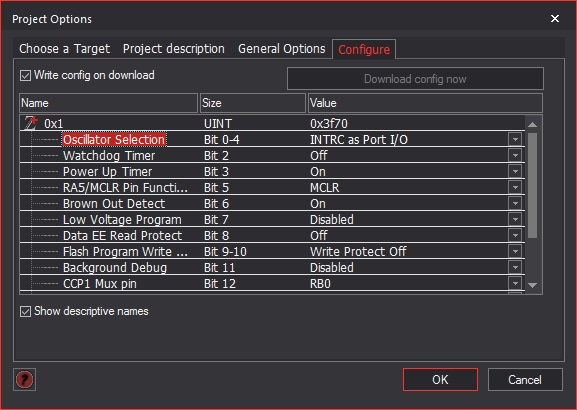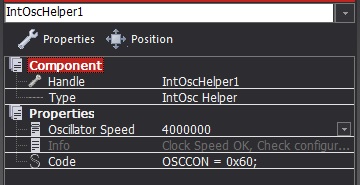Difference between revisions of "Component: IntOsc Helper (Matrix Tools)"
(XML import BR) |
|||
| (2 intermediate revisions by the same user not shown) | |||
| Line 20: | Line 20: | ||
==Examples== | ==Examples== | ||
| − | |||
The INT OSC helper component is designed to help you configure the rate of the internal oscillator on-board your microcontroller. | The INT OSC helper component is designed to help you configure the rate of the internal oscillator on-board your microcontroller. | ||
| Line 46: | Line 45: | ||
| − | If everything is correct then the Info field | + | Finally you need to enable the internal oscillator in the configuration settings. |
| + | |||
| + | [[File:INTOSC6.jpg]] | ||
| + | |||
| + | |||
| + | If everything is correct then the Info field should confirm that the project options clock speed matches the current speed selection. | ||
[[File:INTOSC5.jpg]] | [[File:INTOSC5.jpg]] | ||
| + | ==Downloadable macro reference== | ||
| + | |||
| + | ===<span style="font-weight: normal;"><u><tt>InitIntOscSpeed</tt></u></span>=== | ||
| + | Called to set the internal oscillator speed to the desired value. | ||
| − | + | '''Parameters''' | |
| + | |||
| + | :''This macro has no parameters'' | ||
| − | |||
| + | '''Return value''' | ||
| + | :''This call does not return a value'' | ||
| − | |||
| − | |||
==Simulation macro reference== | ==Simulation macro reference== | ||
| Line 71: | Line 80: | ||
This property is of type ''Fixed list of ints'' and can be referenced with the variable name ''OscSpeed''. | This property is of type ''Fixed list of ints'' and can be referenced with the variable name ''OscSpeed''. | ||
| − | + | Shows what internal oscillator speeds are available on the device and allows the user to select an option. | |
| − | |||
| − | |||
<span style="font-weight: normal;"><u>Info</u></span> | <span style="font-weight: normal;"><u>Info</u></span> | ||
| Line 79: | Line 86: | ||
This property is of type ''Multiple lines of text'' and can be referenced with the variable name ''Info''. | This property is of type ''Multiple lines of text'' and can be referenced with the variable name ''Info''. | ||
| − | + | General info to the user, checks to see if the selected oscillator speed matches the project oscillator speed. | |
| − | |||
| − | |||
<span style="font-weight: normal;"><u>Code</u></span> | <span style="font-weight: normal;"><u>Code</u></span> | ||
| Line 87: | Line 92: | ||
This property is of type ''Line of text'' and can be referenced with the variable name ''Code''. | This property is of type ''Line of text'' and can be referenced with the variable name ''Code''. | ||
| − | Code to | + | Code to configure the internal oscillator module. |
| + | |||
| + | This code must be added to a C icon which should be placed at the top of main. | ||
Latest revision as of 15:46, 16 February 2017
| Author | MatrixTSL |
| Version | 1.0 (Release) |
| Category | Matrix Tools |
Contents
 IntOsc Helper component
IntOsc Helper component
A component to help configure the speed of the internal oscillator. Currently only supports 8-bit PIC devices.
Examples
The INT OSC helper component is designed to help you configure the rate of the internal oscillator on-board your microcontroller.
It can be found under the Tools -> Matrix Tools component category.
The oscillator speed drop down menu shows you what speeds are available on your device. Use this to select a speed.
Once you have chosen your required internal oscillator speed copy the code from the Code property.
Paste the configuration code into a C icon at the top of your main macro.
Next change the clock speed in the project options to match your oscillator speed. This will ensure that delays and baud rates are calculated correctly.
Finally you need to enable the internal oscillator in the configuration settings.
If everything is correct then the Info field should confirm that the project options clock speed matches the current speed selection.
Downloadable macro reference
InitIntOscSpeed
Called to set the internal oscillator speed to the desired value.
Parameters
- This macro has no parameters
Return value
- This call does not return a value
Simulation macro reference
This component does not contain any simulation macros
Property reference
Oscillator Speed
This property is of type Fixed list of ints and can be referenced with the variable name OscSpeed.
Shows what internal oscillator speeds are available on the device and allows the user to select an option.
Info
This property is of type Multiple lines of text and can be referenced with the variable name Info.
General info to the user, checks to see if the selected oscillator speed matches the project oscillator speed.
Code
This property is of type Line of text and can be referenced with the variable name Code.
Code to configure the internal oscillator module.
This code must be added to a C icon which should be placed at the top of main.