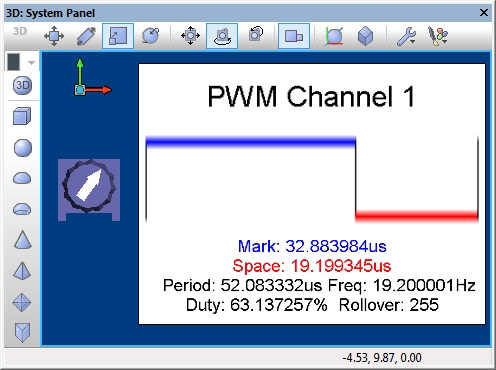Difference between revisions of "Component: PWM (Outputs: General)"
(XML import) |
(XML import BR) |
||
| (2 intermediate revisions by the same user not shown) | |||
| Line 7: | Line 7: | ||
|- | |- | ||
| width="20%" style="color: gray;" | Version | | width="20%" style="color: gray;" | Version | ||
| − | | 1. | + | | 1.6 (Release) |
|- | |- | ||
| width="20%" style="color: gray;" | Category | | width="20%" style="color: gray;" | Category | ||
| Line 21: | Line 21: | ||
==Examples== | ==Examples== | ||
| − | |||
Here is a basic example to control the PWM duty based on an ADC reading. | Here is a basic example to control the PWM duty based on an ADC reading. | ||
{{Fcfile|PWMDemo.fcfx|PWMDemo}} | {{Fcfile|PWMDemo.fcfx|PWMDemo}} | ||
| − | |||
Digital PWM trace | Digital PWM trace | ||
| Line 40: | Line 38: | ||
'''Parameters''' | '''Parameters''' | ||
| − | :[[Variable Types| | + | :[[Variable Types|UINT]] ''Period'' |
| − | ::The maximum number that will represent 100% on, 0-255 | + | ::The maximum number that will represent 100% on, PIC/AVR: 0-255 16-bit PIC: 0-65535 |
:[[Variable Types|INT]] ''Prescaler'' | :[[Variable Types|INT]] ''Prescaler'' | ||
| Line 69: | Line 67: | ||
E.g. if period = 255 then duty of 128 is equal to 50% on and 50% off. | E.g. if period = 255 then duty of 128 is equal to 50% on and 50% off. | ||
| + | |||
| + | 16-bit PIC users should use the 10bit duty function to access the full range. | ||
'''Parameters''' | '''Parameters''' | ||
| Line 95: | Line 95: | ||
===<span style="font-weight: normal;"><u><tt>SetDutyCycle10Bit</tt></u></span>=== | ===<span style="font-weight: normal;"><u><tt>SetDutyCycle10Bit</tt></u></span>=== | ||
| − | Sets the | + | PIC/AVR - Sets the full scale PWM duty cycle based on the current period setting. |
| + | |||
| + | If period = 255 then Duty of 512 is equal to 50%. | ||
| − | + | ||
| + | |||
| + | 16-bit PICs have a 16-bit period range available. | ||
| + | |||
| + | If period = 65535 then Duty of 32768 is equal to 50%. | ||
'''Parameters''' | '''Parameters''' | ||
:[[Variable Types|UINT]] ''Duty'' | :[[Variable Types|UINT]] ''Duty'' | ||
| − | :: | + | ::PWM duty PIC/AVR: 0-1023 16-bit PIC: 0-65535 |
| Line 136: | Line 142: | ||
Specifies the pin assigned to the PWM channel selected | Specifies the pin assigned to the PWM channel selected | ||
| + | |||
| + | <span style="font-weight: normal;"><u>Remap Pin</u></span> | ||
| + | |||
| + | This property is of type ''Fixed list of ints'' and can be referenced with the variable name ''RemapPin''. | ||
| + | |||
| + | Allows the PWM hardware pin to be reassigned to another pin | ||
| + | |||
| + | <span style="font-weight: normal;"><u>PWM Timer</u></span> | ||
| + | |||
| + | This property is of type ''Fixed list of ints'' and can be referenced with the variable name ''timer''. | ||
| + | |||
| + | Timer associated with PWM to drive the output. | ||
| + | |||
| + | Warning - All PWM channels linked to the same timer will share the same period and prescaler settings. | ||
<span style="font-weight: normal;"><u>Period Overflow</u></span> | <span style="font-weight: normal;"><u>Period Overflow</u></span> | ||
| − | This property is of type '' | + | This property is of type ''Unsigned integer'' and can be referenced with the variable name ''period''. |
| + | |||
| + | Allows the user to change the number of counts for the whole PWM period. | ||
| + | |||
| + | Note that all PWM channels based on the same timer will share the same period overflow. | ||
| + | |||
| + | PIC/AVR Range: 0 - 255 | ||
| − | + | 16-bit PIC Range: 0 - 65535 | |
<span style="font-weight: normal;"><u>Prescaler</u></span> | <span style="font-weight: normal;"><u>Prescaler</u></span> | ||
| Line 147: | Line 173: | ||
This property is of type ''Fixed list of ints'' and can be referenced with the variable name ''prescale''. | This property is of type ''Fixed list of ints'' and can be referenced with the variable name ''prescale''. | ||
| − | Allows the user to change the number of program cycles per PWM cycle count. | + | Allows the user to change the number of program cycles per PWM cycle count. |
| + | |||
| + | Note that all PWM channels based on the same timer will share the same prescaler. | ||
<span style="font-weight: normal;"><u>Period (us)</u></span> | <span style="font-weight: normal;"><u>Period (us)</u></span> | ||
| Line 166: | Line 194: | ||
Edits how the PWM is shown on the simulation panel. | Edits how the PWM is shown on the simulation panel. | ||
| − | |||
| − | |||
| − | |||
| − | |||
| − | |||
| − | |||
Latest revision as of 15:46, 16 February 2017
| Author | Matrix Ltd |
| Version | 1.6 (Release) |
| Category | Outputs: General |
Contents
 PWM component
PWM component
Pulse Width Modulation, a versitile way of generating a digital pulse using mark / space modulation. Uses the capture compare peripherals onboard most Microcontrollers to generate accurate waveforms without any intervention from the processor. Useful for generating audio, controlling the speed of motors, brightness of LED etc.
Examples
Here is a basic example to control the PWM duty based on an ADC reading.
![]() PWMDemo
Digital PWM trace
PWMDemo
Digital PWM trace
Here is another basic example which ramps the PWM duty cycle up and down. If the PWM output pin is connected to a LED and series resistor then the LED will smoothly transition between on bright and off.
![]() PWM Fader
PWM Fader
Downloadable macro reference
ChangePeriod
Sets the overall period and prescaler of the output PWM signal.
Parameters
- UINT Period
- The maximum number that will represent 100% on, PIC/AVR: 0-255 16-bit PIC: 0-65535
- INT Prescaler
- The scaler used to divide the system clock speed down to the PWM rate.
Return value
- This call does not return a value
Disable
Disables a PWM channel and allows the default output / input state to be resumed
Parameters
- This macro has no parameters
Return value
- This call does not return a value
SetDutyCycle
Sets the PWM duty cycle in terms of on/off based on the current period setting.
E.g. if period = 255 then duty of 128 is equal to 50% on and 50% off.
16-bit PIC users should use the 10bit duty function to access the full range.
Parameters
- BYTE Duty
- 8-bit PWM duty 0-255
Return value
- This call does not return a value
Enable
Enables a PWM channel as an output overriding the default output pin state.
Parameters
- This macro has no parameters
Return value
- This call does not return a value
SetDutyCycle10Bit
PIC/AVR - Sets the full scale PWM duty cycle based on the current period setting.
If period = 255 then Duty of 512 is equal to 50%.
16-bit PICs have a 16-bit period range available.
If period = 65535 then Duty of 32768 is equal to 50%.
Parameters
- UINT Duty
- PWM duty PIC/AVR: 0-1023 16-bit PIC: 0-65535
Return value
- This call does not return a value
Simulation macro reference
This component does not contain any simulation macros
Property reference
Channel
This property is of type Fixed list of ints and can be referenced with the variable name channel.
Selects which PWM channel the component is connected to.
Alternative pin
This property is of type True or false and can be referenced with the variable name altpin.
Allows an alternate pin to be used if available.
Note that on some devices you will also have to change this setting in the device configuration.
PWM Pin
This property is of type Single digital pin and can be referenced with the variable name pwm_pin.
Specifies the pin assigned to the PWM channel selected
Remap Pin
This property is of type Fixed list of ints and can be referenced with the variable name RemapPin.
Allows the PWM hardware pin to be reassigned to another pin
PWM Timer
This property is of type Fixed list of ints and can be referenced with the variable name timer.
Timer associated with PWM to drive the output.
Warning - All PWM channels linked to the same timer will share the same period and prescaler settings.
Period Overflow
This property is of type Unsigned integer and can be referenced with the variable name period.
Allows the user to change the number of counts for the whole PWM period.
Note that all PWM channels based on the same timer will share the same period overflow.
PIC/AVR Range: 0 - 255
16-bit PIC Range: 0 - 65535
Prescaler
This property is of type Fixed list of ints and can be referenced with the variable name prescale.
Allows the user to change the number of program cycles per PWM cycle count.
Note that all PWM channels based on the same timer will share the same prescaler.
Period (us)
This property is of type Floating point and can be referenced with the variable name period_calc.
Displays the length of time to complete one PWM cycle.
Frequency (KHz)
This property is of type Floating point and can be referenced with the variable name frequency_calc.
Displays the frequency of PWM cycles per second.
Representation
This property is of type Fixed list of ints and can be referenced with the variable name SimRep.
Edits how the PWM is shown on the simulation panel.