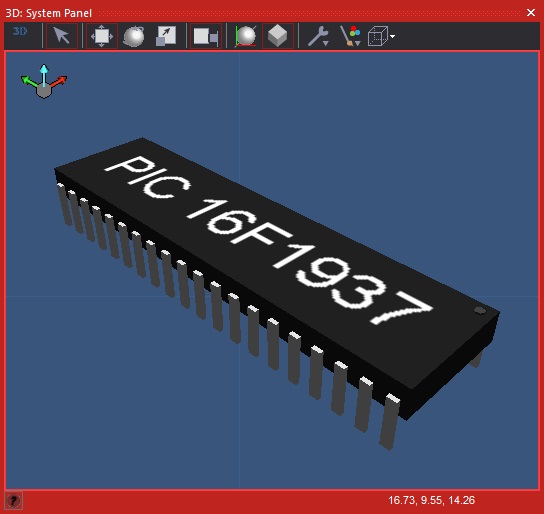Difference between revisions of "Component: Target Chip (Modelling Components)"
(XML import BR) |
|||
| Line 20: | Line 20: | ||
==Examples== | ==Examples== | ||
| − | |||
A really simple component that creates a chip on the Flowcode panel representing your target microcontroller. Useful if your designing a component with a PCB and want the panel graphics to replicate the real world electronics. | A really simple component that creates a chip on the Flowcode panel representing your target microcontroller. Useful if your designing a component with a PCB and want the panel graphics to replicate the real world electronics. | ||
| Line 41: | Line 40: | ||
Name of the current selected target micrcontroller in your project. | Name of the current selected target micrcontroller in your project. | ||
| − | |||
| − | |||
<span style="font-weight: normal;"><u>Device Family</u></span> | <span style="font-weight: normal;"><u>Device Family</u></span> | ||
| Line 49: | Line 46: | ||
Name of the current selected target micrcontroller family in your project. | Name of the current selected target micrcontroller family in your project. | ||
| − | |||
| − | |||
<span style="font-weight: normal;"><u>Number Sides</u></span> | <span style="font-weight: normal;"><u>Number Sides</u></span> | ||
| Line 56: | Line 51: | ||
This property is of type ''Unsigned integer'' and can be referenced with the variable name ''NumberSides''. | This property is of type ''Unsigned integer'' and can be referenced with the variable name ''NumberSides''. | ||
| − | Minimum number of sides | + | Minimum number of sides on the current selected target micrcontroller in your project. |
2 sides usually indicates rectangular DIL / SOIC / SSOP packages. | 2 sides usually indicates rectangular DIL / SOIC / SSOP packages. | ||
4 sides usually indicates square TQFP / QFN packages. | 4 sides usually indicates square TQFP / QFN packages. | ||
| − | |||
| − | |||
<span style="font-weight: normal;"><u>Number Pins</u></span> | <span style="font-weight: normal;"><u>Number Pins</u></span> | ||
| Line 68: | Line 61: | ||
This property is of type ''Unsigned integer'' and can be referenced with the variable name ''NumberPins''. | This property is of type ''Unsigned integer'' and can be referenced with the variable name ''NumberPins''. | ||
| − | Number of pins on the current selected target micrcontroller in your project. | + | Number of pins on the current selected target micrcontroller family in your project. |
Latest revision as of 15:45, 16 February 2017
| Author | Matrix Ltd |
| Version | 1.0 (Release) |
| Category | Modelling Components |
Contents
 Target Chip component
Target Chip component
A cosmetic only representation of the target microcontoller device showing the default package type complete with pins.
Examples
A really simple component that creates a chip on the Flowcode panel representing your target microcontroller. Useful if your designing a component with a PCB and want the panel graphics to replicate the real world electronics.
Downloadable macro reference
This component does not contain any downloadable macros
Simulation macro reference
This component does not contain any simulation macros
Property reference
Device Name
This property is of type Line of text and can be referenced with the variable name DeviceName.
Name of the current selected target micrcontroller in your project.
Device Family
This property is of type Line of text and can be referenced with the variable name DeviceFamily.
Name of the current selected target micrcontroller family in your project.
Number Sides
This property is of type Unsigned integer and can be referenced with the variable name NumberSides.
Minimum number of sides on the current selected target micrcontroller in your project.
2 sides usually indicates rectangular DIL / SOIC / SSOP packages.
4 sides usually indicates square TQFP / QFN packages.
Number Pins
This property is of type Unsigned integer and can be referenced with the variable name NumberPins.
Number of pins on the current selected target micrcontroller family in your project.