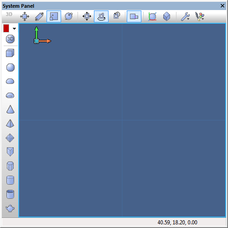Role of the System Panel
<sidebar>Sidebar: Controlling Electronic Devices With Flowcode</sidebar>
The System Panel provides a real-world framework on which to load Flowcode components and is designed to show the physical representation of real world components during simulation.
The Dashboard Panel and System Panel are both designed to compliment each other, the System Panel is generally used as the main workspace as it offers more functionality and allows for a more detailed and flexible environment to create, display and simulate components effectively.
The System Panel is commonly used as the main platform and as it is a more versatile workspace with a range of options to allow you to customize the quality and appearance of the panel by changing the colour of the background and the size of the grid lines and tabletop and even change the level of detail and shadow mode.