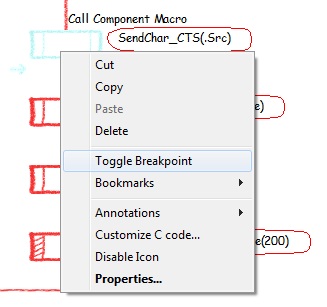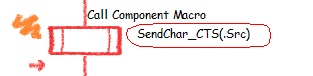Breakpoints
From Flowcode Help
Jump to navigationJump to search
Breakpoints can be set in the program to trigger the simulation execution to stop on the selected icon. Breakpoints also work with ICD.
Bring up the menu by right clicking on the icon you want to set a breakpoint for and selecting toggle breakpoint.
Flowchart icons with active breakpoints are shown with a mark next to them.
Right clicking the icon and choosing the toggle breakpoint setting again disables the breakpoint.
All of the icons with active breakpoints are displayed on the Breakpoints tab of the Icon Lists window.
In the Debug menu is an option to clear all breakpoints once you have finished debugging your code.