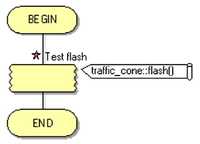Difference between revisions of "Exercise - Importing and Testing the Traffic Cone"
From Flowcode Help
Jump to navigationJump to searchJohnVerrill (talk | contribs) |
|||
| Line 22: | Line 22: | ||
* Simulate the flowchart, (see [[Exercise - Simulating a Program]]), to test whether the import has worked. | * Simulate the flowchart, (see [[Exercise - Simulating a Program]]), to test whether the import has worked. | ||
| + | |||
| + | |||
| + | ==Link== | ||
| + | To download the Flowcode program for this exercise, click on the following link [[File:xxx|xxx]] | ||
Revision as of 14:00, 1 September 2013
<sidebar>Sidebar: Component Exercises</sidebar>
- The following assumes that you have built, and exported a traffic cone component, as described in Building a Complex Component - a traffic cone and exporting the traffic cone.
- Open the 'Misc' toolbox, and locate the exported 'traffic cone' component.
- Use the down-arrow next to it to add it to the System Panel.
- Create a flowchart to test the imported component:
- Add a component macro to the flowchart, and double-click on it.
- Click on the 'Simulation' tab, and then on the 'flash' macro that appears in the macro list.
- Then click on 'OK'.
- Your flowchart should now resemble the one shown below:
- Simulate the flowchart, (see Exercise - Simulating a Program), to test whether the import has worked.
Link
To download the Flowcode program for this exercise, click on the following link xxx