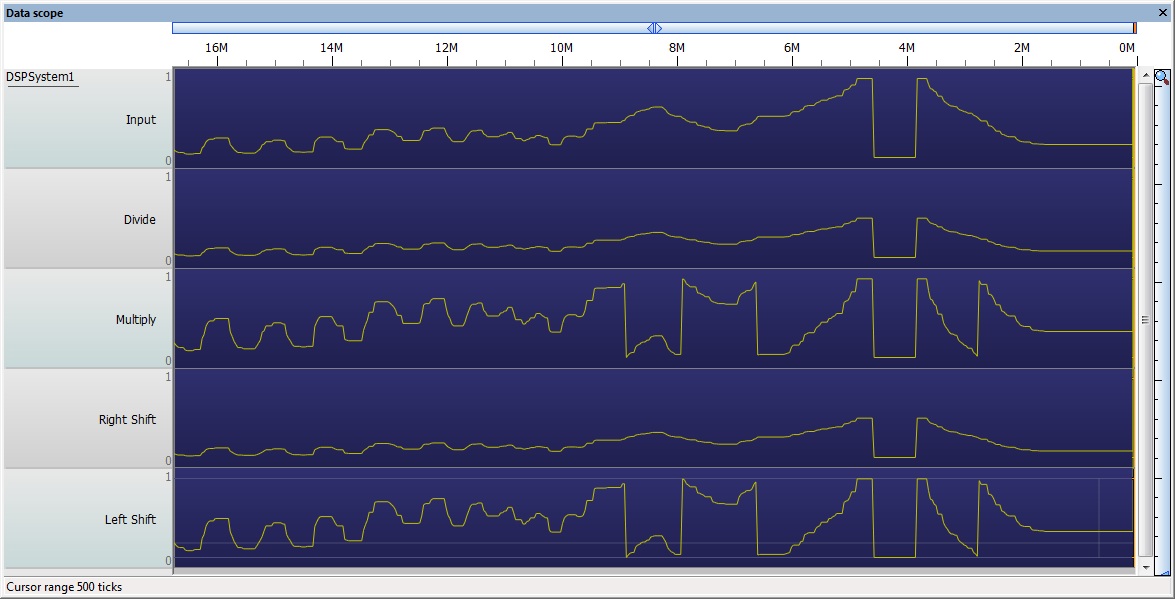Difference between revisions of "Component: Scale (DSP)"
(XML import) |
|||
| (4 intermediate revisions by 2 users not shown) | |||
| Line 4: | Line 4: | ||
|- | |- | ||
| width="20%" style="color: gray;" | Author | | width="20%" style="color: gray;" | Author | ||
| − | | | + | | Matrix Ltd |
|- | |- | ||
| width="20%" style="color: gray;" | Version | | width="20%" style="color: gray;" | Version | ||
| − | | 1.1 | + | | 1.1 (Release) |
|- | |- | ||
| width="20%" style="color: gray;" | Category | | width="20%" style="color: gray;" | Category | ||
| Line 17: | Line 17: | ||
==[[File:Component Icon f1af5256_1dee_491c_b43f_fdc8f33279fb.png|Image]] Scale component== | ==[[File:Component Icon f1af5256_1dee_491c_b43f_fdc8f33279fb.png|Image]] Scale component== | ||
Allows the values in a single buffer to be scaled uniformly. | Allows the values in a single buffer to be scaled uniformly. | ||
| − | Functions include: AddOffset, Divide, LeftShift, Multiply, RightShift, Subtract | + | Functions include: AddOffset, Divide, LeftShift, Multiply, RightShift, Subtract, ScaleReal |
==Examples== | ==Examples== | ||
| − | |||
Here is a basic example showing various aspects of the DSP scale component. | Here is a basic example showing various aspects of the DSP scale component. | ||
| − | + | {{Fcfile|Scale.fcfx|Scale}} | |
| − | |||
| − | |||
| − | |||
The RightShift macro is a very efficient means of performing a division but only for values which are a power of 2. | The RightShift macro is a very efficient means of performing a division but only for values which are a power of 2. | ||
| Line 47: | Line 43: | ||
Note that the maths for the scale function will not take roll overs into account, this is why the multiply and left shift traces wrap back to zero when the input is above the mid point level. | Note that the maths for the scale function will not take roll overs into account, this is why the multiply and left shift traces wrap back to zero when the input is above the mid point level. | ||
| − | 128 x 2 = 256 & 0xFF = 0 | + | 128 x 2 = 256 |
| + | |||
| + | 256 & 0xFF = 0 | ||
==Downloadable macro reference== | ==Downloadable macro reference== | ||
| Line 83: | Line 81: | ||
:[[Variable Types|UINT]] ''Scaler'' | :[[Variable Types|UINT]] ''Scaler'' | ||
| + | |||
| + | |||
| + | '''Return value''' | ||
| + | |||
| + | :''This call does not return a value'' | ||
| + | |||
| + | |||
| + | ===<span style="font-weight: normal;"><u><tt>ScaleReal</tt></u></span>=== | ||
| + | Scales the value based on a floating point number. | ||
| + | |||
| + | '''Parameters''' | ||
| + | |||
| + | :[[Variable Types|FLOAT]] ''Scaler'' | ||
| + | ::Value to set the floating point scale | ||
| + | |||
| + | |||
| + | '''Return value''' | ||
| + | |||
| + | :''This call does not return a value'' | ||
| + | |||
| + | |||
| + | ===<span style="font-weight: normal;"><u><tt>ScaleRealTick</tt></u></span>=== | ||
| + | Scales the value based on a floating point number. | ||
| + | |||
| + | '''Parameters''' | ||
| + | |||
| + | :[[Variable Types|FLOAT]] ''Scaler'' | ||
| + | ::Value to set the floating point scale | ||
Latest revision as of 11:25, 13 February 2015
| Author | Matrix Ltd |
| Version | 1.1 (Release) |
| Category | DSP |
Contents
 Scale component
Scale component
Allows the values in a single buffer to be scaled uniformly. Functions include: AddOffset, Divide, LeftShift, Multiply, RightShift, Subtract, ScaleReal
Examples
Here is a basic example showing various aspects of the DSP scale component.
![]() Scale
The RightShift macro is a very efficient means of performing a division but only for values which are a power of 2.
Scale
The RightShift macro is a very efficient means of performing a division but only for values which are a power of 2.
The LeftShift macro is a very efficient means of performing a multiplication but only for values which are a power of 2.
LeftShift(1) = Multiply by 2
LeftShift(2) = Multiply by 4
LeftShift(3) = Multiply by 8
LeftShift(4) = Multiply by 16
Here is an example which demonstrates multiplication and division and then compares to the shift macros.
Note that the maths for the scale function will not take roll overs into account, this is why the multiply and left shift traces wrap back to zero when the input is above the mid point level.
128 x 2 = 256
256 & 0xFF = 0
Downloadable macro reference
DivideTick
Allows a integer divide to be assigned to the current index position within the buffer.
Parameters
- UINT Scaler
Return value
- This call does not return a value
LeftShift
Allows a highly efficient multiply to be assigned to every value within the buffer.
Parameters
- BYTE Scaler
Return value
- This call does not return a value
MultiplyTick
Allows a less efficient but more flexible multiply to be assigned to the current index position within the buffer.
Parameters
- UINT Scaler
Return value
- This call does not return a value
ScaleReal
Scales the value based on a floating point number.
Parameters
- FLOAT Scaler
- Value to set the floating point scale
Return value
- This call does not return a value
ScaleRealTick
Scales the value based on a floating point number.
Parameters
- FLOAT Scaler
- Value to set the floating point scale
Return value
- This call does not return a value
SubtractOffset
Allows a integer offset to be subtracted from every value within the buffer.
Parameters
- UINT Offset
Return value
- This call does not return a value
Divide
Allows a integer divide to be assigned to every value within the buffer.
Parameters
- UINT Scaler
Return value
- This call does not return a value
LeftShiftTick
Allows a highly efficient multiply to be assigned to the current index position within the buffer.
Parameters
- BYTE Scaler
Return value
- This call does not return a value
Multiply
Allows a less efficient but more flexible multiply to be assigned to every value within the buffer.
Parameters
- UINT Scaler
Return value
- This call does not return a value
RightShift
Allows a highly efficient divideto be assigned to every value within the buffer.
Parameters
- BYTE Scaler
Return value
- This call does not return a value
RightShiftTick
Allows a highly efficient divide to be assigned to the current index position within the buffer.
Parameters
- BYTE Scaler
Return value
- This call does not return a value
AddOffsetTick
Allows a integer offset to be added to the current index position within the buffer.
Parameters
- UINT Offset
Return value
- This call does not return a value
SubtractOffsetTick
Allows a integer offset to be subtracted from a single index value within the buffer.
Parameters
- UINT Offset
Return value
- This call does not return a value
AddOffset
Allows a integer offset to be added to every value within the buffer.
Parameters
- UINT Offset
Return value
- This call does not return a value
Simulation macro reference
This component does not contain any simulation macros
Property reference
Buffer Manager
This property is of type Fixed list of ints and can be referenced with the variable name buffer_manager.
Reference to DSP system buffer manager component.
Input
This property is of type Fixed list of ints and can be referenced with the variable name input_a.
Buffer assigned to input channel
Output
This property is of type Fixed list of ints and can be referenced with the variable name output_c.
Buffer assigned to output channel