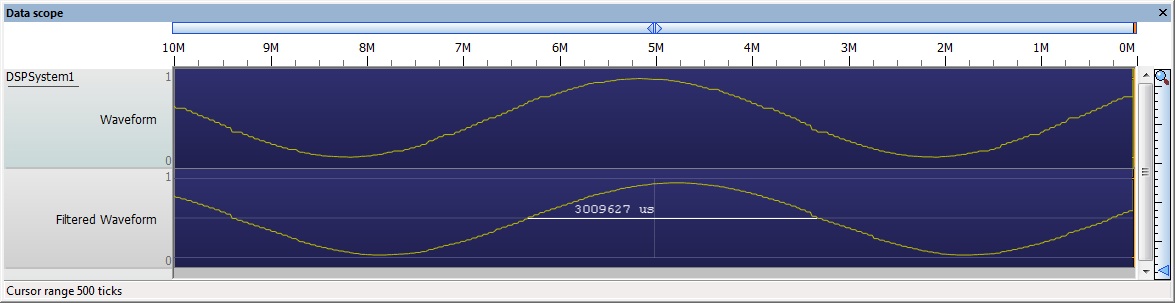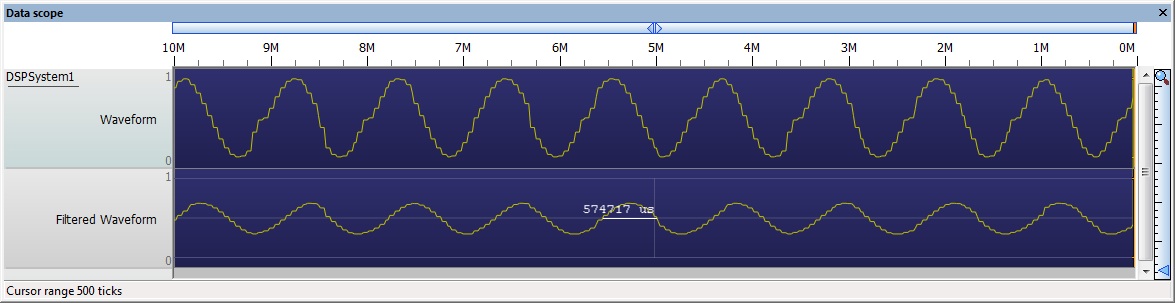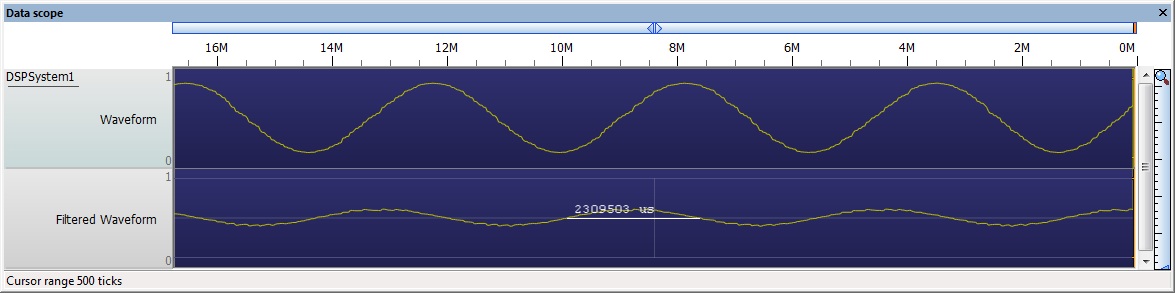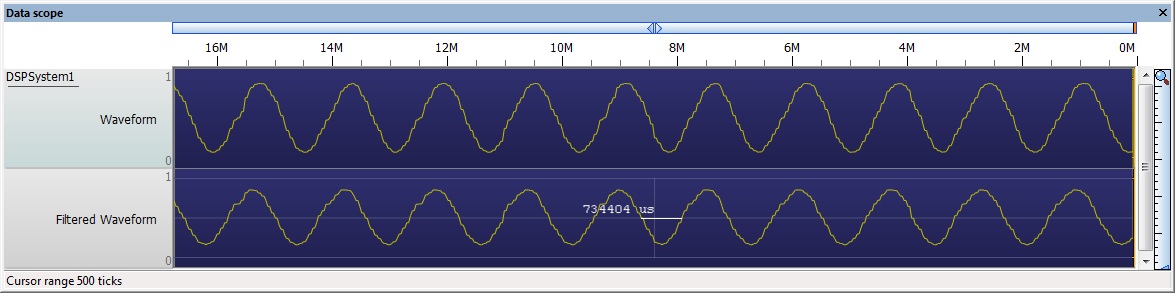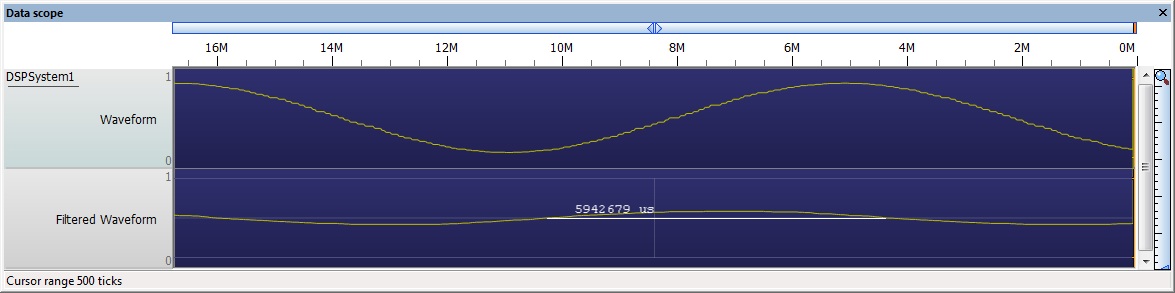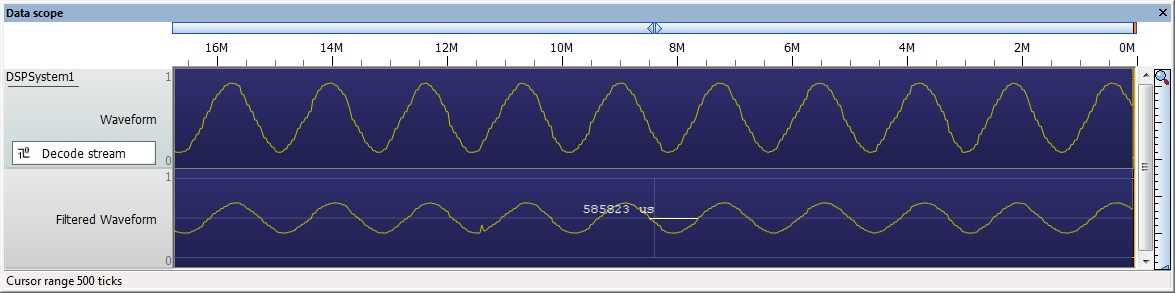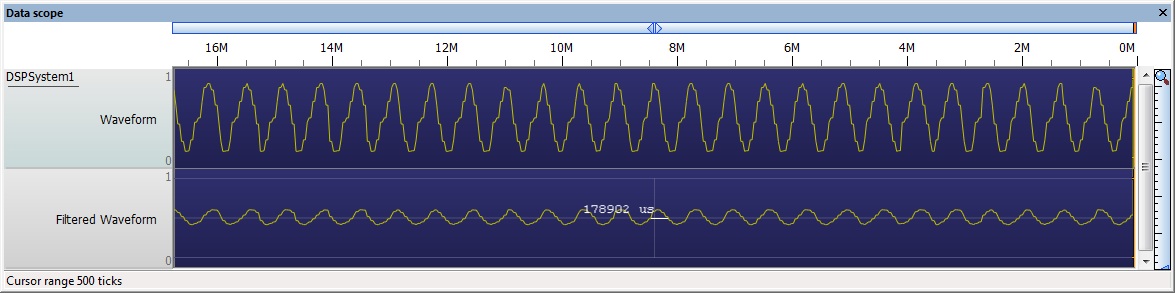Difference between revisions of "Component: Filter (DSP)"
(XML import of component documentation) |
(XML import) |
||
| (15 intermediate revisions by 3 users not shown) | |||
| Line 4: | Line 4: | ||
|- | |- | ||
| width="20%" style="color: gray;" | Author | | width="20%" style="color: gray;" | Author | ||
| − | | | + | | Matrix Ltd |
|- | |- | ||
| width="20%" style="color: gray;" | Version | | width="20%" style="color: gray;" | Version | ||
| − | | 1. | + | | 1.3 (Release) |
|- | |- | ||
| width="20%" style="color: gray;" | Category | | width="20%" style="color: gray;" | Category | ||
| Line 16: | Line 16: | ||
==[[File:Component Icon 317efb6a_2bad_4f83_a0bc_4ada0f4cd51e.png|Image]] Filter component== | ==[[File:Component Icon 317efb6a_2bad_4f83_a0bc_4ada0f4cd51e.png|Image]] Filter component== | ||
| + | Filter component to allow basic filtering to be performed | ||
| + | Filters include: LowPass, HighPass, BandPass, BandStop, FIR, IIR | ||
| + | ==Examples== | ||
| + | === Low Pass Filter === | ||
| + | |||
| + | |||
| + | Example of the filter component set up to create a low pass filter with the input frequency controlled using the potentiometer on the panel. | ||
| + | {{Fcfile|LowPassFilter.fcfx|LowPassFilter}} | ||
| + | Low pass filter running at a low frequency - note that the amplitude of the filtered data closely matches that of the original waveform data. | ||
| + | |||
| + | [[File:LPFilter.jpg]] | ||
| + | |||
| + | |||
| + | Low pass filter running at a high frequency - note that the amplitude of the filtered waveform is now greatly attenuated. | ||
| + | |||
| + | [[File:LPFilter2.jpg]] | ||
| + | |||
| + | |||
| + | === High Pass Filter === | ||
| + | |||
| + | |||
| + | Example of the filter component set up to create a high pass filter with the input frequency controlled using the potentiometer on the panel. | ||
| + | {{Fcfile|HighPassFilter.fcfx|HighPassFilter}} | ||
| + | High pass filter running at a low frequency - note that the amplitude of the filtered waveform is greatly attenuated. | ||
| + | |||
| + | [[File:HPFilter.jpg]] | ||
| + | |||
| + | |||
| + | High pass filter running at a high frequency - note that the amplitude of the filtered data closely matches that of the original waveform data. | ||
| + | |||
| + | [[File:HPFilter2.jpg]] | ||
| + | |||
| + | |||
| + | === Band Pass Filter === | ||
| + | |||
| + | |||
| + | Example of the filter component set up to create a band pass filter with the input frequency controlled using the potentiometer on the panel. | ||
| + | {{Fcfile|BandPassFilter.fcfx|BandPassFilter}} | ||
| + | Band pass filter running at a low frequency - note that the amplitude of the filtered waveform is greatly attenuated. | ||
| − | + | [[File:BPFilter.jpg]] | |
| − | + | ||
| + | |||
| + | Band pass filter running at a mid frequency - note that the amplitude of the filtered data closely matches that of the original waveform data. | ||
| + | |||
| + | [[File:BPFilter2.jpg]] | ||
| + | |||
| + | |||
| + | Band pass filter running at a high frequency - note that the amplitude of the filtered waveform is greatly attenuated. | ||
| + | [[File:BPFilter3.jpg]] | ||
==Downloadable macro reference== | ==Downloadable macro reference== | ||
===<span style="font-weight: normal;"><u><tt>Filter</tt></u></span>=== | ===<span style="font-weight: normal;"><u><tt>Filter</tt></u></span>=== | ||
| − | + | Performs the filter operation to the contents of the entire buffer in one go. | |
| − | |||
| − | |||
'''Parameters''' | '''Parameters''' | ||
| Line 40: | Line 85: | ||
===<span style="font-weight: normal;"><u><tt>FilterTick</tt></u></span>=== | ===<span style="font-weight: normal;"><u><tt>FilterTick</tt></u></span>=== | ||
| − | + | Performs the filter operation to the current value in the buffer. | |
| − | |||
| − | |||
'''Parameters''' | '''Parameters''' | ||
| Line 64: | Line 107: | ||
This property is of type ''Fixed list of ints'' and can be referenced with the variable name ''buffer_manager''. | This property is of type ''Fixed list of ints'' and can be referenced with the variable name ''buffer_manager''. | ||
| + | |||
| + | Determines which buffer manager component to refer to | ||
| + | |||
| + | <span style="font-weight: normal;"><u>Input</u></span> | ||
| + | |||
| + | This property is of type ''Fixed list of ints'' and can be referenced with the variable name ''input_a''. | ||
| + | |||
| + | Specifies the input buffer which will pass values into the filter | ||
| + | |||
| + | <span style="font-weight: normal;"><u>Output</u></span> | ||
| + | |||
| + | This property is of type ''Fixed list of ints'' and can be referenced with the variable name ''output_c''. | ||
| + | |||
| + | Specifies the output buffer which will store values from the filter | ||
| + | |||
| + | <span style="font-weight: normal;"><u>Type</u></span> | ||
| + | |||
| + | This property is of type ''Fixed list of ints'' and can be referenced with the variable name ''type''. | ||
| + | |||
| + | Specifies the filter type created by the component: | ||
| + | |||
| + | Low Pass - Filters out frequencies above the cutoff frequency | ||
| + | |||
| + | High Pass - Filters out frequencies below the cutoff frequency | ||
| + | |||
| + | Band Pass - Combination of High Pass and Low Pass Filters | ||
| + | |||
| + | Band Stop - Inverse of Band Pass | ||
| + | |||
| + | FIR - Finite impulse response using standard filter coefficients | ||
| + | |||
| + | IIR - Infinite impulse response using standard filter coefficients | ||
| + | |||
| + | <span style="font-weight: normal;"><u>Order</u></span> | ||
| + | |||
| + | This property is of type ''Fixed list of ints'' and can be referenced with the variable name ''order''. | ||
''<span style="color:red;">No additional information</span>'' | ''<span style="color:red;">No additional information</span>'' | ||
| Line 69: | Line 148: | ||
| − | <span style="font-weight: normal;"><u> | + | <span style="font-weight: normal;"><u>Coefficient A 0</u></span> |
| − | This property is of type '' | + | This property is of type ''Floating point'' and can be referenced with the variable name ''co0''. |
''<span style="color:red;">No additional information</span>'' | ''<span style="color:red;">No additional information</span>'' | ||
| Line 77: | Line 156: | ||
| − | <span style="font-weight: normal;"><u> | + | <span style="font-weight: normal;"><u>Coeffieient A 1</u></span> |
| − | This property is of type '' | + | This property is of type ''Floating point'' and can be referenced with the variable name ''co1''. |
''<span style="color:red;">No additional information</span>'' | ''<span style="color:red;">No additional information</span>'' | ||
| Line 85: | Line 164: | ||
| − | <span style="font-weight: normal;"><u> | + | <span style="font-weight: normal;"><u>Coeffieient A 2</u></span> |
| − | This property is of type '' | + | This property is of type ''Floating point'' and can be referenced with the variable name ''co2''. |
''<span style="color:red;">No additional information</span>'' | ''<span style="color:red;">No additional information</span>'' | ||
| Line 93: | Line 172: | ||
| − | <span style="font-weight: normal;"><u> | + | <span style="font-weight: normal;"><u>Coeffieient B 0</u></span> |
| − | This property is of type '' | + | This property is of type ''Floating point'' and can be referenced with the variable name ''cob0''. |
''<span style="color:red;">No additional information</span>'' | ''<span style="color:red;">No additional information</span>'' | ||
| Line 101: | Line 180: | ||
| − | <span style="font-weight: normal;"><u> | + | <span style="font-weight: normal;"><u>Coeffieient B 1</u></span> |
| − | This property is of type ''Floating point'' and can be referenced with the variable name '' | + | This property is of type ''Floating point'' and can be referenced with the variable name ''cob1''. |
''<span style="color:red;">No additional information</span>'' | ''<span style="color:red;">No additional information</span>'' | ||
| + | |||
| + | <span style="font-weight: normal;"><u>Sample Rate</u></span> | ||
| + | |||
| + | This property is of type ''Floating point'' and can be referenced with the variable name ''sample_rate''. | ||
| + | |||
| + | Sample frequency used to work out some basic useful calculations | ||
<span style="font-weight: normal;"><u>Nyquist Frequency</u></span> | <span style="font-weight: normal;"><u>Nyquist Frequency</u></span> | ||
| Line 113: | Line 198: | ||
This property is of type ''Floating point'' and can be referenced with the variable name ''nyquist''. | This property is of type ''Floating point'' and can be referenced with the variable name ''nyquist''. | ||
| − | + | Maximum theoretical frequency that can be obtained by the sample frequency | |
| − | |||
| − | |||
<span style="font-weight: normal;"><u>Cutt Off Frequency 0</u></span> | <span style="font-weight: normal;"><u>Cutt Off Frequency 0</u></span> | ||
| Line 121: | Line 204: | ||
This property is of type ''Floating point'' and can be referenced with the variable name ''cut_off_0''. | This property is of type ''Floating point'' and can be referenced with the variable name ''cut_off_0''. | ||
| − | + | First cutoff frequency | |
Latest revision as of 17:59, 18 March 2016
| Author | Matrix Ltd |
| Version | 1.3 (Release) |
| Category | DSP |
Contents
 Filter component
Filter component
Filter component to allow basic filtering to be performed Filters include: LowPass, HighPass, BandPass, BandStop, FIR, IIR
Examples
Low Pass Filter
Example of the filter component set up to create a low pass filter with the input frequency controlled using the potentiometer on the panel.
![]() LowPassFilter
Low pass filter running at a low frequency - note that the amplitude of the filtered data closely matches that of the original waveform data.
LowPassFilter
Low pass filter running at a low frequency - note that the amplitude of the filtered data closely matches that of the original waveform data.
Low pass filter running at a high frequency - note that the amplitude of the filtered waveform is now greatly attenuated.
High Pass Filter
Example of the filter component set up to create a high pass filter with the input frequency controlled using the potentiometer on the panel.
![]() HighPassFilter
High pass filter running at a low frequency - note that the amplitude of the filtered waveform is greatly attenuated.
HighPassFilter
High pass filter running at a low frequency - note that the amplitude of the filtered waveform is greatly attenuated.
High pass filter running at a high frequency - note that the amplitude of the filtered data closely matches that of the original waveform data.
Band Pass Filter
Example of the filter component set up to create a band pass filter with the input frequency controlled using the potentiometer on the panel.
![]() BandPassFilter
Band pass filter running at a low frequency - note that the amplitude of the filtered waveform is greatly attenuated.
BandPassFilter
Band pass filter running at a low frequency - note that the amplitude of the filtered waveform is greatly attenuated.
Band pass filter running at a mid frequency - note that the amplitude of the filtered data closely matches that of the original waveform data.
Band pass filter running at a high frequency - note that the amplitude of the filtered waveform is greatly attenuated.
Downloadable macro reference
Filter
Performs the filter operation to the contents of the entire buffer in one go.
Parameters
- This macro has no parameters
Return value
- This call does not return a value
FilterTick
Performs the filter operation to the current value in the buffer.
Parameters
- This macro has no parameters
Return value
- This call does not return a value
Simulation macro reference
This component does not contain any simulation macros
Property reference
Buffer Manager
This property is of type Fixed list of ints and can be referenced with the variable name buffer_manager.
Determines which buffer manager component to refer to
Input
This property is of type Fixed list of ints and can be referenced with the variable name input_a.
Specifies the input buffer which will pass values into the filter
Output
This property is of type Fixed list of ints and can be referenced with the variable name output_c.
Specifies the output buffer which will store values from the filter
Type
This property is of type Fixed list of ints and can be referenced with the variable name type.
Specifies the filter type created by the component:
Low Pass - Filters out frequencies above the cutoff frequency
High Pass - Filters out frequencies below the cutoff frequency
Band Pass - Combination of High Pass and Low Pass Filters
Band Stop - Inverse of Band Pass
FIR - Finite impulse response using standard filter coefficients
IIR - Infinite impulse response using standard filter coefficients
Order
This property is of type Fixed list of ints and can be referenced with the variable name order.
No additional information
Coefficient A 0
This property is of type Floating point and can be referenced with the variable name co0.
No additional information
Coeffieient A 1
This property is of type Floating point and can be referenced with the variable name co1.
No additional information
Coeffieient A 2
This property is of type Floating point and can be referenced with the variable name co2.
No additional information
Coeffieient B 0
This property is of type Floating point and can be referenced with the variable name cob0.
No additional information
Coeffieient B 1
This property is of type Floating point and can be referenced with the variable name cob1.
No additional information
Sample Rate
This property is of type Floating point and can be referenced with the variable name sample_rate.
Sample frequency used to work out some basic useful calculations
Nyquist Frequency
This property is of type Floating point and can be referenced with the variable name nyquist.
Maximum theoretical frequency that can be obtained by the sample frequency
Cutt Off Frequency 0
This property is of type Floating point and can be referenced with the variable name cut_off_0.
First cutoff frequency