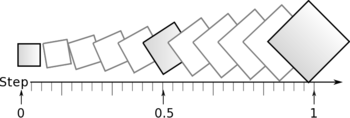Difference between revisions of "API Panel.Position.Animate"
From Flowcode Help
Jump to navigationJump to search (XML import) |
|||
| (3 intermediate revisions by the same user not shown) | |||
| Line 1: | Line 1: | ||
| − | <sidebar>API | + | <sidebar>API Contents</sidebar> |
Blends positions from two sources to a destination over time | Blends positions from two sources to a destination over time | ||
| Line 37: | Line 37: | ||
The closely related [[API Panel.Position.Morph|Morph]] call performs this operation allowing for any point on the scale to be stepped to, but it must be called manually by the user to perform an animation. | The closely related [[API Panel.Position.Morph|Morph]] call performs this operation allowing for any point on the scale to be stepped to, but it must be called manually by the user to perform an animation. | ||
| + | |||
| + | Animations can be stopped using [[API Panel.Position.StopAnimate|StopAnimate]] | ||
| Line 43: | Line 45: | ||
* Add to a calculation icon: <pre class="brush:[cpp]">::Panel.Position.Animate(dest, start, end, millisecs)</pre> | * Add to a calculation icon: <pre class="brush:[cpp]">::Panel.Position.Animate(dest, start, end, millisecs)</pre> | ||
| − | ''<span style="color:red;">No additional | + | ''<span style="color:red;">No additional examples</span>'' |
Latest revision as of 15:57, 16 January 2014
<sidebar>API Contents</sidebar> Blends positions from two sources to a destination over time
Contents
Parameters
HANDLE Dest
- The position or component to update
HANDLE Start
- The initial position of the animation
HANDLE End
- The final position of the animation
UINT Millisecs
- Time to take to perform the animation
- The default value for this parameter is: 1000
Return value
This call does not return a value
Detailed description
This call animates between two objects, storing the result in a third Dest position. It performs the operation in the background over a specified time.
The closely related Morph call performs this operation allowing for any point on the scale to be stepped to, but it must be called manually by the user to perform an animation.
Animations can be stopped using StopAnimate
Examples
Calling in a calculation
- Add to a calculation icon:
::Panel.Position.Animate(dest, start, end, millisecs)
No additional examples