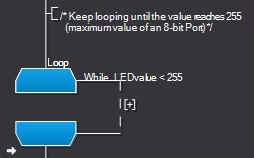Difference between revisions of "Code Folding"
From Flowcode Help
Jump to navigationJump to search| Line 4: | Line 4: | ||
| − | Each branch of the flowchart has a small [-] icon which can be clicked to fold up and hide away the code contained on the branch. When you hover the mouse over the [-] icon the code that will be hidden is highlighted. | + | Each branch of the flowchart has a small [-] icon which can be clicked to fold up and hide away the code contained on the branch. When you hover the mouse over the [-] icon the code that will be hidden is highlighted. The [-] icon is not shown if there are no code icons in the code branch. |
| − | To | + | To unhide the code on the branch simply click on the [+] icon. |
Revision as of 16:03, 10 May 2018
Code folding is a means of reducing the on screen icons and thereby allowing more of your program to be accessible on screen.
If you have a section of code that you know works well then it can really help to tidy it out the way temporarily while you work on another section of the code.
Each branch of the flowchart has a small [-] icon which can be clicked to fold up and hide away the code contained on the branch. When you hover the mouse over the [-] icon the code that will be hidden is highlighted. The [-] icon is not shown if there are no code icons in the code branch.
To unhide the code on the branch simply click on the [+] icon.
Example before code folding
Example after code folding