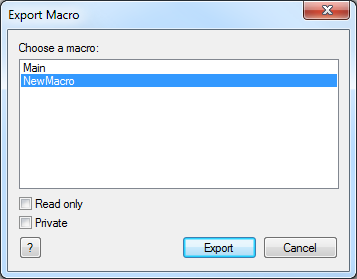Difference between revisions of "Exporting a Macro"
| (6 intermediate revisions by 2 users not shown) | |||
| Line 1: | Line 1: | ||
| − | |||
[[File:Gen_Exporting_a_Macro_01.png|right]] | [[File:Gen_Exporting_a_Macro_01.png|right]] | ||
Macros you create can be exported to a file for later use by [[Importing a Macro|importing the macro]] in another project. | Macros you create can be exported to a file for later use by [[Importing a Macro|importing the macro]] in another project. | ||
| − | Select the Export option from the Macro menu (Macro > Export...). | + | Select the 'Export' option from the 'Macro' menu (Macro > Export...). |
Flowcode will then ask you to select the macro you wish to export and then ask you for a filename to save the file. | Flowcode will then ask you to select the macro you wish to export and then ask you for a filename to save the file. | ||
| Line 11: | Line 10: | ||
| − | If the 'Read Only' option is checked then the exported macro will be locked | + | If the 'Read Only' option is checked then the exported macro will be locked and unable to be edited when importing into other Flowcode program. |
| − | If the 'Private' option is checked then | + | If the 'Private' option is checked then the macro's code will be classed as 'hidden' when importing the macro. The code inside the macro will not be shown but the macro can still be referenced by the program in the usual way. |
| + | |||
| + | |||
| + | By default all macros are for private use and are 'hidden'. This is to let Flowcode know which ones to expose, the [[Interface Manager]] needs to be used to declare any or all of the macros as public - either simulation only or downloadable 'component macros'. | ||
Latest revision as of 07:56, 2 July 2019
Macros you create can be exported to a file for later use by importing the macro in another project.
Select the 'Export' option from the 'Macro' menu (Macro > Export...).
Flowcode will then ask you to select the macro you wish to export and then ask you for a filename to save the file.
Flowcode macros are exported with the file extension .FCM
If the 'Read Only' option is checked then the exported macro will be locked and unable to be edited when importing into other Flowcode program.
If the 'Private' option is checked then the macro's code will be classed as 'hidden' when importing the macro. The code inside the macro will not be shown but the macro can still be referenced by the program in the usual way.
By default all macros are for private use and are 'hidden'. This is to let Flowcode know which ones to expose, the Interface Manager needs to be used to declare any or all of the macros as public - either simulation only or downloadable 'component macros'.