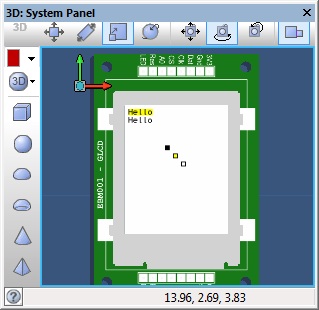Difference between revisions of "Component: GLCD Base (Displays: Graphical)"
| (4 intermediate revisions by the same user not shown) | |||
| Line 31: | Line 31: | ||
|[[File:Component Icon c3e842d5_cf5d_4e4e_a406_95067ba26693.png|Image]] [[Component: ID c3e842d5_cf5d_4e4e_a406_95067ba26693|GLCD (EB043_00_2)]] | |[[File:Component Icon c3e842d5_cf5d_4e4e_a406_95067ba26693.png|Image]] [[Component: ID c3e842d5_cf5d_4e4e_a406_95067ba26693|GLCD (EB043_00_2)]] | ||
|Graphical display component designed to work with the legacy version 2 EB043 E-blocks. | |Graphical display component designed to work with the legacy version 2 EB043 E-blocks. | ||
| − | |||
| − | |||
| − | |||
|- | |- | ||
|[[File:Component Icon c7ba30ad_1d81_496e_b2ca_e4efb109521b.png|Image]] [[Component: ID c7ba30ad_1d81_496e_b2ca_e4efb109521b|GLCD (EB075, 4D_Goldelox)]] | |[[File:Component Icon c7ba30ad_1d81_496e_b2ca_e4efb109521b.png|Image]] [[Component: ID c7ba30ad_1d81_496e_b2ca_e4efb109521b|GLCD (EB075, 4D_Goldelox)]] | ||
| Line 39: | Line 36: | ||
Also available in the form of the EB075 GLCD E-block. | Also available in the form of the EB075 GLCD E-block. | ||
|- | |- | ||
| − | |[[File:Component Icon cb40c3c2_03fd_4d66_9364_790e72714bcb.png|Image]] [[Component: ID cb40c3c2_03fd_4d66_9364_790e72714bcb|GLCD (EB076v2, 4D_Picaso)]] | + | |[[File:Component Icon cb40c3c2_03fd_4d66_9364_790e72714bcb.png|Image]] [[Component: ID cb40c3c2_03fd_4d66_9364_790e72714bcb|GLCD (EB076v2, 4D_Picaso) (EB076)]] |
|Graphical display component designed to work with the Picaso range of displays from 4D Systems. | |Graphical display component designed to work with the Picaso range of displays from 4D Systems. | ||
Also available in the form of the EB076 GLCD Touchscreen E-block. | Also available in the form of the EB076 GLCD Touchscreen E-block. | ||
Component based around the uLCD-32PTU display. | Component based around the uLCD-32PTU display. | ||
|- | |- | ||
| − | |[[File:Component Icon c6586b24_9a1c_4e19_8051_8ae5923c418a.png|Image]] [[Component: ID c6586b24_9a1c_4e19_8051_8ae5923c418a|GLCD (EB076, 4D_Picaso)]] | + | |[[File:Component Icon c6586b24_9a1c_4e19_8051_8ae5923c418a.png|Image]] [[Component: ID c6586b24_9a1c_4e19_8051_8ae5923c418a|GLCD (EB076, 4D_Picaso) (EB076)]] |
|Graphical display component designed to work with the Picaso range of displays from 4D Systems. | |Graphical display component designed to work with the Picaso range of displays from 4D Systems. | ||
Also available in the form of the EB076 GLCD Touchscreen E-block. | Also available in the form of the EB076 GLCD Touchscreen E-block. | ||
Component based around the uLCD-32PT display. | Component based around the uLCD-32PT display. | ||
| − | |||
| − | |||
| − | |||
| − | |||
|- | |- | ||
|[[File:Component Icon bc0a0612_ef85_48fb_8960_5e78f4083df1.png|Image]] [[Component: ID bc0a0612_ef85_48fb_8960_5e78f4083df1|GLCD (ILI9341)]] | |[[File:Component Icon bc0a0612_ef85_48fb_8960_5e78f4083df1.png|Image]] [[Component: ID bc0a0612_ef85_48fb_8960_5e78f4083df1|GLCD (ILI9341)]] | ||
| Line 60: | Line 53: | ||
|Graphical display component designed to work with the KS0108 type monochrome displays. | |Graphical display component designed to work with the KS0108 type monochrome displays. | ||
Also compatible with the newer S6A0107 controller IC displays. | Also compatible with the newer S6A0107 controller IC displays. | ||
| + | |- | ||
| + | |[[File:Component Icon a1edc3df_71d0_4ec5_a511_05818570696f.png|Image]] [[Component: ID a1edc3df_71d0_4ec5_a511_05818570696f|GLCD (PDC8544) Nokia5510 (PCD8544)]] | ||
| + | |Graphical display component based on the PCD8544 monochrome graphical controller IC as used on the popular Nokia 5510 displays. | ||
| + | Functions without the use of a read pin by hosting the 1K of graphical memory using the | ||
| + | microcontroller's RAM memory. | ||
|- | |- | ||
|[[File:Component Icon ebf9c18e_044e_41e2_b845_da14e744b25f.png|Image]] [[Component: ID ebf9c18e_044e_41e2_b845_da14e744b25f|GLCD (SH1106) I2C]] | |[[File:Component Icon ebf9c18e_044e_41e2_b845_da14e744b25f.png|Image]] [[Component: ID ebf9c18e_044e_41e2_b845_da14e744b25f|GLCD (SH1106) I2C]] | ||
| Line 72: | Line 70: | ||
|Graphical display component based on the SSD1289 16-bit colour graphical controller IC. | |Graphical display component based on the SSD1289 16-bit colour graphical controller IC. | ||
|- | |- | ||
| − | |[[File:Component Icon 5ed21fc4_3979_4825_8c8e_95944d1101d9.png|Image]] [[Component: ID 5ed21fc4_3979_4825_8c8e_95944d1101d9|GLCD (SSD1305)]] | + | |[[File:Component Icon 5ed21fc4_3979_4825_8c8e_95944d1101d9.png|Image]] [[Component: ID 5ed21fc4_3979_4825_8c8e_95944d1101d9|GLCD (SSD1305) (SSD1305)]] |
|Graphical display component based on the SSD1305 monochrome graphical controller IC. | |Graphical display component based on the SSD1305 monochrome graphical controller IC. | ||
|- | |- | ||
| − | |[[File:Component Icon 8fccb5eb_1664_4dd5_9d2e_5c62294a7151.png|Image]] [[Component: ID 8fccb5eb_1664_4dd5_9d2e_5c62294a7151|GLCD (SSD1305) Buffered]] | + | |[[File:Component Icon 8fccb5eb_1664_4dd5_9d2e_5c62294a7151.png|Image]] [[Component: ID 8fccb5eb_1664_4dd5_9d2e_5c62294a7151|GLCD (SSD1305) Buffered (SSD1305)]] |
|Graphical display component based on the SSD1305 monochrome graphical controller IC. | |Graphical display component based on the SSD1305 monochrome graphical controller IC. | ||
Functions without the use of a read pin by hosting the 1K of graphical memory using the | Functions without the use of a read pin by hosting the 1K of graphical memory using the | ||
microcontroller's RAM memory. | microcontroller's RAM memory. | ||
|- | |- | ||
| − | |[[File:Component Icon 7b1ef6f5_5c39_4b7f_9faf_eed122ff2b3e.png|Image]] [[Component: ID 7b1ef6f5_5c39_4b7f_9faf_eed122ff2b3e|GLCD (SSD1306)]] | + | |[[File:Component Icon 7b1ef6f5_5c39_4b7f_9faf_eed122ff2b3e.png|Image]] [[Component: ID 7b1ef6f5_5c39_4b7f_9faf_eed122ff2b3e|GLCD (SSD1306) (SSD1306)]] |
|Graphical display component based on the SSD1306 monochrome graphical controller IC. | |Graphical display component based on the SSD1306 monochrome graphical controller IC. | ||
|- | |- | ||
| − | |[[File:Component Icon 9e067700_36d1_4697_a165_9e8d60b45399.png|Image]] [[Component: ID 9e067700_36d1_4697_a165_9e8d60b45399|GLCD (SSD1306) Buffered]] | + | |[[File:Component Icon 9e067700_36d1_4697_a165_9e8d60b45399.png|Image]] [[Component: ID 9e067700_36d1_4697_a165_9e8d60b45399|GLCD (SSD1306) Buffered (SSD1306)]] |
|Graphical display component based on the SSD1306 monochrome graphical controller IC. | |Graphical display component based on the SSD1306 monochrome graphical controller IC. | ||
Functions without the use of a read pin by hosting the 1K of graphical memory using the | Functions without the use of a read pin by hosting the 1K of graphical memory using the | ||
microcontroller's RAM memory. | microcontroller's RAM memory. | ||
|- | |- | ||
| − | |[[File:Component Icon f6ab6074_68ba_4cd4_9274_f973102f8518.png|Image]] [[Component: ID f6ab6074_68ba_4cd4_9274_f973102f8518|GLCD (SSD1306) I2C]] | + | |[[File:Component Icon f6ab6074_68ba_4cd4_9274_f973102f8518.png|Image]] [[Component: ID f6ab6074_68ba_4cd4_9274_f973102f8518|GLCD (SSD1306) I2C (SSD1306)]] |
|Graphical display component based on the I2C version of the SSD1306 monochrome graphical controller IC. | |Graphical display component based on the I2C version of the SSD1306 monochrome graphical controller IC. | ||
Functions without the use of a read pin by hosting the 1K of graphical memory using the | Functions without the use of a read pin by hosting the 1K of graphical memory using the | ||
microcontroller's RAM memory. | microcontroller's RAM memory. | ||
|- | |- | ||
| − | |[[File:Component Icon 4ce64477_fd81_4ed6_ba31_176465949fd0.png|Image]] [[Component: ID 4ce64477_fd81_4ed6_ba31_176465949fd0|GLCD (SSD1306) SPI]] | + | |[[File:Component Icon 4ce64477_fd81_4ed6_ba31_176465949fd0.png|Image]] [[Component: ID 4ce64477_fd81_4ed6_ba31_176465949fd0|GLCD (SSD1306) SPI (SSD1306)]] |
|Graphical display component based on the SPI version of the SSD1306 monochrome graphical controller IC. | |Graphical display component based on the SPI version of the SSD1306 monochrome graphical controller IC. | ||
Functions without the use of a read pin forcing the data to be written a byte at a time. | Functions without the use of a read pin forcing the data to be written a byte at a time. | ||
| Line 101: | Line 99: | ||
Compatible with 6800 and 8080 type 8-bit parallel displays. | Compatible with 6800 and 8080 type 8-bit parallel displays. | ||
|- | |- | ||
| − | |[[File:Component Icon f0f2f410_3216_4a3f_a2dc_db35f4a2821d.png|Image]] [[Component: ID f0f2f410_3216_4a3f_a2dc_db35f4a2821d|GLCD (SSD1322) Buffered]] | + | |[[File:Component Icon f0f2f410_3216_4a3f_a2dc_db35f4a2821d.png|Image]] [[Component: ID f0f2f410_3216_4a3f_a2dc_db35f4a2821d|GLCD (SSD1322) Buffered (SSD1322)]] |
|Graphical display component based on the SSD1322 monochrome graphical controller IC. | |Graphical display component based on the SSD1322 monochrome graphical controller IC. | ||
Functions without the use of a read pin by hosting the 2K of graphical memory using the | Functions without the use of a read pin by hosting the 2K of graphical memory using the | ||
| Line 113: | Line 111: | ||
Based on the SSD1963 16-bit colour graphical controller IC. | Based on the SSD1963 16-bit colour graphical controller IC. | ||
|- | |- | ||
| − | |[[File:Component Icon 496cf2f0_4220_4f70_9219_7c67c672e36e.png|Image]] [[Component: ID 496cf2f0_4220_4f70_9219_7c67c672e36e|GLCD (ST7036) I2C]] | + | |[[File:Component Icon 496cf2f0_4220_4f70_9219_7c67c672e36e.png|Image]] [[Component: ID 496cf2f0_4220_4f70_9219_7c67c672e36e|GLCD (ST7036) I2C (ST7036)]] |
|Graphical display component based on the I2C version of the ST7036 monochrome graphical controller IC. | |Graphical display component based on the I2C version of the ST7036 monochrome graphical controller IC. | ||
Functions without the use of a read pin by hosting the 1K of graphical memory using the | Functions without the use of a read pin by hosting the 1K of graphical memory using the | ||
| Line 124: | Line 122: | ||
|[[File:Component Icon 2149fdef_84e9_407d_b68d_fc7f39e6f41e.png|Image]] [[Component: ID 2149fdef_84e9_407d_b68d_fc7f39e6f41e|GLCD (ST7565R) SPI]] | |[[File:Component Icon 2149fdef_84e9_407d_b68d_fc7f39e6f41e.png|Image]] [[Component: ID 2149fdef_84e9_407d_b68d_fc7f39e6f41e|GLCD (ST7565R) SPI]] | ||
|Graphical display component designed to work with the ST7565 type monochrome displays. | |Graphical display component designed to work with the ST7565 type monochrome displays. | ||
| − | Transfers data using a 4-wire SPI interface, cannot read back so pixel based routines won't work | + | Transfers data using a 4-wire SPI interface, cannot read back so pixel based routines won't work. |
| − | |||
|- | |- | ||
|[[File:Component Icon 7e19b0ee_6cfd_49d3_8efb_67e7b145dfba.png|Image]] [[Component: ID 7e19b0ee_6cfd_49d3_8efb_67e7b145dfba|GLCD (ST7567) SPI]] | |[[File:Component Icon 7e19b0ee_6cfd_49d3_8efb_67e7b145dfba.png|Image]] [[Component: ID 7e19b0ee_6cfd_49d3_8efb_67e7b145dfba|GLCD (ST7567) SPI]] | ||
| Line 132: | Line 129: | ||
Not for public release. | Not for public release. | ||
|- | |- | ||
| − | |[[File:Component Icon a00b9a94_9608_4208_af26_68a94dab336b.png|Image]] [[Component: ID a00b9a94_9608_4208_af26_68a94dab336b|GLCD (STM32F429ZI)]] | + | |[[File:Component Icon 804de427_4b97_4468_9ea9_b5adf7b98771.png|Image]] [[Component: ID 804de427_4b97_4468_9ea9_b5adf7b98771|GLCD (ST7920) Parallel]] |
| + | |Graphical display component designed to work with the ST7920 ype monochrome displays. | ||
| + | Transfers data using an 8-bit digital data bus. | ||
| + | |- | ||
| + | |[[File:Component Icon a00b9a94_9608_4208_af26_68a94dab336b.png|Image]] [[Component: ID a00b9a94_9608_4208_af26_68a94dab336b|GLCD (STM32F429ZI) (STM32F429ZI)]] | ||
|Graphical display component designed to work with the STM32F429ZI Discovery board from ST. | |Graphical display component designed to work with the STM32F429ZI Discovery board from ST. | ||
Compatible with the large display and resistive touch input. | Compatible with the large display and resistive touch input. | ||
|- | |- | ||
| − | |[[File:Component Icon 5bd73e47_8060_4677_a1a3_6191ceb924b7.png|Image]] [[Component: ID 5bd73e47_8060_4677_a1a3_6191ceb924b7|GLCD (STM32F469NI)]] | + | |[[File:Component Icon 5bd73e47_8060_4677_a1a3_6191ceb924b7.png|Image]] [[Component: ID 5bd73e47_8060_4677_a1a3_6191ceb924b7|GLCD (STM32F469NI) (STM32F469NI)]] |
|Graphical display component designed to work with the STM32F469NI Discovery board from ST. | |Graphical display component designed to work with the STM32F469NI Discovery board from ST. | ||
Compatible with the large display and capacitive touch input. | Compatible with the large display and capacitive touch input. | ||
|- | |- | ||
| − | |[[File:Component Icon 6a2520bc_d8dd_4001_937e_21925253291a.png|Image]] [[Component: ID 6a2520bc_d8dd_4001_937e_21925253291a|GLCD (STM32F746NG)]] | + | |[[File:Component Icon 6a2520bc_d8dd_4001_937e_21925253291a.png|Image]] [[Component: ID 6a2520bc_d8dd_4001_937e_21925253291a|GLCD (STM32F746NG) (STM32F746NG)]] |
|Graphical display component designed to work with the STM32F746NG Discovery board from ST. | |Graphical display component designed to work with the STM32F746NG Discovery board from ST. | ||
Compatible with the large display and capacitive touch input. | Compatible with the large display and capacitive touch input. | ||
| Line 150: | Line 151: | ||
|A Graphical LCD component to drive displays fitted with a TLS8201 controller IC. | |A Graphical LCD component to drive displays fitted with a TLS8201 controller IC. | ||
|- | |- | ||
| − | |[[File:Component Icon ebd426a3_c694_42bb_8611_320e27c6ea65.png|Image]] [[Component: ID ebd426a3_c694_42bb_8611_320e27c6ea65|GLCD (UC1701)]] | + | |[[File:Component Icon ebd426a3_c694_42bb_8611_320e27c6ea65.png|Image]] [[Component: ID ebd426a3_c694_42bb_8611_320e27c6ea65|GLCD (UC1701) (UC1701)]] |
|Graphical display component based on the UC1701 monochrome graphical controller IC. | |Graphical display component based on the UC1701 monochrome graphical controller IC. | ||
|} | |} | ||
| − | |||
==Detailed description== | ==Detailed description== | ||
| − | Font sizes | + | ===Font sizes=== |
| − | Standard Fonts | + | '''Standard Fonts''' |
0 = Normal | 0 = Normal | ||
| Line 170: | Line 170: | ||
| − | Extended Fonts | + | '''Extended Fonts''' |
4 = 2 x Width and 3 x Height | 4 = 2 x Width and 3 x Height | ||
| Line 227: | Line 227: | ||
31 = 6 x Width and 6 x Height | 31 = 6 x Width and 6 x Height | ||
| + | |||
| + | ==Examples== | ||
| + | ===EBM001 Basic Example=== | ||
| + | |||
| + | EBM001 gLCD Example File | ||
| + | |||
| + | {{Fcfile|EBM001_Test.fcfx|EBM001 Example}} | ||
| + | |||
| + | Example should show the following on the display on the panel and on the hardware. | ||
| + | |||
| + | [[File:EBM001.jpg]] | ||
| − | == | + | ===EBM001 Maze Builder=== |
| − | + | ||
| + | {{Fcfile|Maze_Builder_gLCD.fcfx|Maze Builder gLCD}} | ||
| + | |||
| + | Example to draw a randomly generated 2D maze on an EBM001 graphical display. | ||
| + | |||
| + | [[File:MazeBuildGLCD.jpg]] | ||
| + | |||
| + | |||
| + | ===EBM001 Drawing 3D Objects With Perspective=== | ||
| + | |||
| + | {{Fcfile|3D_Manipulations.fcfx|3D Manipulations}} | ||
| + | |||
| + | Example should show the following on the display on the panel and on the hardware. The two switches allow you to move closer to or away from the object. The perspective provides more and more distortion to the object the closer you get. | ||
| + | |||
| + | [[File:3DClose.jpg]] | ||
| + | |||
| + | [[File:3DFar.jpg]] | ||
| Line 270: | Line 297: | ||
:[[Variable Types|BYTE]] ''Font'' | :[[Variable Types|BYTE]] ''Font'' | ||
| − | :: | + | ::Range: 0 to 31 - 0=5x8, 1=10x8, 2=10x16, 3=5x16, 4-31=Extended Sizes |
:[[Variable Types|BYTE]] ''Transparent'' | :[[Variable Types|BYTE]] ''Transparent'' | ||
| Line 389: | Line 416: | ||
:[[Variable Types|BYTE]] ''Font'' | :[[Variable Types|BYTE]] ''Font'' | ||
| − | :: | + | ::Range: 0 to 31 - 0=5x8, 1=10x8, 2=10x16, 3=5x16, 4-31=Extended Sizes |
:[[Variable Types|BYTE]] ''Transparent'' | :[[Variable Types|BYTE]] ''Transparent'' | ||
Latest revision as of 11:23, 30 November 2018
| Author | Matrix Ltd |
| Version | 1.5 (Development) |
| Category | Displays: Graphical |
Contents
 GLCD Base component
GLCD Base component
Base graphical LCD with simulation only interface to allow graphics to be drawn in simulation. Suitable for inheriting to simplify the creation of further graphical LCD components.
This component can be used as a base to create child components
The following components all inherit the traits of GLCD Base:
| Graphical display component designed to work with the legacy version 1 EB043 E-blocks. | |
| Graphical display component designed to work with the legacy version 2 EB043 E-blocks. | |
| Graphical display component designed to work with the Goldelox range of displays from 4D Systems.
Also available in the form of the EB075 GLCD E-block. | |
| Graphical display component designed to work with the Picaso range of displays from 4D Systems.
Also available in the form of the EB076 GLCD Touchscreen E-block. Component based around the uLCD-32PTU display. | |
| Graphical display component designed to work with the Picaso range of displays from 4D Systems.
Also available in the form of the EB076 GLCD Touchscreen E-block. Component based around the uLCD-32PT display. | |
| Graphical display component designed to work with the ILI9341 controller IC
Based on the ILI9341 16-bit colour graphical controller IC. | |
| Graphical display component designed to work with the KS0108 type monochrome displays.
Also compatible with the newer S6A0107 controller IC displays. | |
| Graphical display component based on the PCD8544 monochrome graphical controller IC as used on the popular Nokia 5510 displays.
Functions without the use of a read pin by hosting the 1K of graphical memory using the microcontroller's RAM memory. | |
| Graphical display component designed to work with the SH1106 type monochrome displays.
Transfers data using a 2-wire I2C interface. | |
| Graphical display component designed to work with the SH1106 type monochrome displays.
Transfers data using a 4-wire SPI interface. | |
| Graphical display component based on the SSD1289 16-bit colour graphical controller IC. | |
| Graphical display component based on the SSD1305 monochrome graphical controller IC. | |
| Graphical display component based on the SSD1305 monochrome graphical controller IC.
Functions without the use of a read pin by hosting the 1K of graphical memory using the microcontroller's RAM memory. | |
| Graphical display component based on the SSD1306 monochrome graphical controller IC. | |
| Graphical display component based on the SSD1306 monochrome graphical controller IC.
Functions without the use of a read pin by hosting the 1K of graphical memory using the microcontroller's RAM memory. | |
| Graphical display component based on the I2C version of the SSD1306 monochrome graphical controller IC.
Functions without the use of a read pin by hosting the 1K of graphical memory using the microcontroller's RAM memory. | |
| Graphical display component based on the SPI version of the SSD1306 monochrome graphical controller IC.
Functions without the use of a read pin forcing the data to be written a byte at a time. | |
| Graphical display component designed to work with the SSD1322 type monochrome displays.
Compatible with 6800 and 8080 type 8-bit parallel displays. | |
| Graphical display component based on the SSD1322 monochrome graphical controller IC.
Functions without the use of a read pin by hosting the 2K of graphical memory using the microcontroller's RAM memory. | |
| Graphical display component based on the SSD1251 16-bit colour graphical controller IC. | |
| Graphical display component designed to work with the SSD1963 controller IC
Based on the SSD1963 16-bit colour graphical controller IC. | |
| Graphical display component based on the I2C version of the ST7036 monochrome graphical controller IC.
Functions without the use of a read pin by hosting the 1K of graphical memory using the microcontroller's RAM memory. | |
| Graphical display component designed to work with the ST7565 type monochrome displays.
Transfers data using an 8-bit digital data bus. | |
| Graphical display component designed to work with the ST7565 type monochrome displays.
Transfers data using a 4-wire SPI interface, cannot read back so pixel based routines won't work. | |
| Graphical display component designed to work with the ST7567 type monochrome displays.
Transfers data using a 4-wire SPI interface, cannot read back so pixel based routines won't work Not for public release. | |
| Graphical display component designed to work with the ST7920 ype monochrome displays.
Transfers data using an 8-bit digital data bus. | |
| Graphical display component designed to work with the STM32F429ZI Discovery board from ST.
Compatible with the large display and resistive touch input. | |
| Graphical display component designed to work with the STM32F469NI Discovery board from ST.
Compatible with the large display and capacitive touch input. | |
| Graphical display component designed to work with the STM32F746NG Discovery board from ST.
Compatible with the large display and capacitive touch input. | |
| A Graphical LCD component to drive displays fitted with a T6963C controller IC. | |
| A Graphical LCD component to drive displays fitted with a TLS8201 controller IC. | |
| Graphical display component based on the UC1701 monochrome graphical controller IC. |
Detailed description
Font sizes
Standard Fonts
0 = Normal
1 = 2 x Width
2 = 2 x Width and 2 x Height
3 = 2 x Height
Extended Fonts
4 = 2 x Width and 3 x Height
5 = 2 x Width and 4 x Height
6 = 2 x Width and 5 x Height
7 = 2 x Width and 6 x Height
8 = 3 x width
9 = 3 x Width and 2 x Height
10 = 3 x Width and 3 x Height
11 = 3 x Width and 4 x Height
12 = 3 x Width and 5 x Height
13 = 3 x Width and 6 x Height
14 = 4 x width
15 = 4 x Width and 2 x Height
16 = 4 x Width and 3 x Height
17 = 4 x Width and 4 x Height
18 = 4 x Width and 5 x Height
19 = 4 x Width and 6 x Height
20 = 5 x width
21 = 5 x Width and 2 x Height
22 = 5 x Width and 3 x Height
23 = 5 x Width and 4 x Height
24 = 5 x Width and 5 x Height
25 = 5 x Width and 6 x Height
26 = 6 x width
27 = 6 x Width and 2 x Height
28 = 6 x Width and 3 x Height
29 = 6 x Width and 4 x Height
30 = 6 x Width and 5 x Height
31 = 6 x Width and 6 x Height
Examples
EBM001 Basic Example
EBM001 gLCD Example File
Example should show the following on the display on the panel and on the hardware.
EBM001 Maze Builder
Example to draw a randomly generated 2D maze on an EBM001 graphical display.
EBM001 Drawing 3D Objects With Perspective
Example should show the following on the display on the panel and on the hardware. The two switches allow you to move closer to or away from the object. The perspective provides more and more distortion to the object the closer you get.
Downloadable macro reference
ReadASCIILUT
Gets a byte of the embedded ASCII font data.
Parameters
- BYTE pos_str
- ASCII position -32 so A = 'A' - 32 = 33
- BYTE count
- Font column Ranging 0-4
Return value
Simulation macro reference
PrintNumber
This macro prints a decimal number to the Graphical LCD.
Parameters
- INT Number
- Byte or Integer number to send to the display.
- UINT X
- X pixel coordinate to set the output string position.
- UINT Y
- Y pixel coordinate to set the output string position.
- BYTE Font
- Range: 0 to 31 - 0=5x8, 1=10x8, 2=10x16, 3=5x16, 4-31=Extended Sizes
- BYTE Transparent
- Specifies if the background of the text is drawn - 0 = Background colour is drawn, 1 = Background colour not drawn.
Return value
- This call does not return a value
DrawLine
Draws a line with the current foreground colour from pixel location X1, Y1 to pixel location X2, Y2.
Parameters
- UINT X1
- UINT Y1
- UINT X2
- UINT Y2
Return value
- This call does not return a value
Plot
Sets a pixel with the current foreground colour at pixel location X, Y.
Parameters
- UINT X1
- UINT Y1
Return value
- This call does not return a value
DrawEllipse
Draws an ellipse object on the display with the center of the ellipse at the location X,Y
Parameters
- UINT X
- X Coordinate for the center of the circle
- UINT Y
- Y coordinate for the center of the circle
- UINT XRadius
- Radius of the circle on the X axis specified in pixels
- UINT YRadius
- Radius of the circle on the Y axis specified in pixels
- BYTE Transparent
- 0=Fill inside circle using background colour / 1=Draw outer circle only
- BYTE Solid
- 0=Use Transparent Setting / 1=Fill with foreground colour
Return value
- This call does not return a value
SetDisplayOrientation
Controls the way data is printed out on the display allowing multiple different viewing orientations. Default is 0.
Parameters
- BYTE Orientation
- 0=Default, 1=90°CW, 2=180°CW, 3=270°CW
Return value
- This call does not return a value
BPlot
Sets a pixel with the current background colour at pixel location X, Y.
Parameters
- UINT X1
- UINT Y1
Return value
- This call does not return a value
This macro prints a string of characters to the Graphical LCD.
Parameters
- <- STRING Str
- String of characters to send to the display.
- This parameter may be returned back to the caller
- UINT X1
- X pixel coordinate to set the output string position.
- UINT Y1
- Y pixel coordinate to set the output string position.
- BYTE Font
- Range: 0 to 31 - 0=5x8, 1=10x8, 2=10x16, 3=5x16, 4-31=Extended Sizes
- BYTE Transparent
- Specifies if the background of the text is drawn - 0 = Background colour is drawn, 1 = Background colour not drawn.
Return value
- This call does not return a value
ClearDisplay
This macro clears the display of any previous output by overwriting the entire display with the background colour.
Parameters
- This macro has no parameters
Return value
- This call does not return a value
SetBackgroundColour
Specifies the colour of the background by creating a mixture of red, green and blue.
Parameters
- BYTE Red
- 0 - 255 where 0 = no red and 255 = maximum red
- BYTE Green
- 0 - 255 where 0 = no green and 255 = maximum green
- BYTE Blue
- 0 - 255 where 0 = no blue and 255 = maximum blue
Return value
- This call does not return a value
DrawCircle
Draws a circle object on the display with the center of the circle at the location X,Y
Parameters
- UINT X
- X Coordinate for the center of the circle
- UINT Y
- Y coordinate for the center of the circle
- UINT Radius
- Radius of the circle specified in pixels
- BYTE Transparent
- 0=Fill inside circle using background colour / 1=Draw outer circle only
- BYTE Solid
- 0=Use Transparent Setting / 1=Fill with foreground colour
Return value
- This call does not return a value
SetForegroundColour
Specifies the colour of the foreground by creating a mixture of red, green and blue.
Parameters
- BYTE Red
- 0 - 255 where 0 = no red and 255 = maximum red
- BYTE Green
- 0 - 255 where 0 = no green and 255 = maximum green
- BYTE Blue
- 0 - 255 where 0 = no blue and 255 = maximum blue
Return value
- This call does not return a value
DrawRectangle
Draws a rectangle with the current foreground colour from pixel loaction X1, Y1 to pixel location X2, Y2.
Parameters
- UINT X1
- UINT Y1
- UINT X2
- UINT Y2
- BYTE Transparent
- Chooses the transparency of the box - 0 = Box contains background colour, 1 = Box contains previous pixel data.
- BYTE Solid
- Chooses to fill the box with colour - 0 = Box contains transparency data, 1 = Box contains foreground colour.
Return value
- This call does not return a value
Initialise
The Init macro must be called once to initialise the Graphical LCD display before any other Graphical LCD component macros are called.
Parameters
- This macro has no parameters
Return value
- This call does not return a value
Property reference
Pixel Height
This property is of type Unsigned integer and can be referenced with the variable name pixel_height.
Heigt of gLCD canvas measured in pixels.
Pixel Width
This property is of type Unsigned integer and can be referenced with the variable name pixel_width.
Width of gLCD canvas measured in pixels.
Monochrome
This property is of type True or false and can be referenced with the variable name monochrome.
Specifies if the display is capable of colour or monochrome only.
Foreground Colour
This property is of type Color picker and can be referenced with the variable name foreground_colour.
Specifies the initial foreground color.
Background Colour
This property is of type Color picker and can be referenced with the variable name background_colour.
Specifies the initial background color.
Colour Bit Depth
This property is of type Unsigned integer and can be referenced with the variable name colour_bit_depth.
Total color bit depth for the display.
Red Bit Depth
This property is of type Unsigned integer and can be referenced with the variable name red_bit_depth.
Specifies the red bit depth for the display.
Green Bit Depth
This property is of type Unsigned integer and can be referenced with the variable name green_bit_depth.
Specifies the green bit depth for the display.
Blue Bit Depth
This property is of type Unsigned integer and can be referenced with the variable name blue_bit_depth.
Specifies the blue bit depth for the display.
Display Method
This property is of type Fixed list of ints and can be referenced with the variable name DisplayMethod.
Chooses which method to use when drawing to the gLCD component
The bitmap is the more common mode but may run slowly on some machines.
The point cloud should run faster but may use more memory.
Embed Font Set
This property is of type True or false and can be referenced with the variable name EmbedFontSet.
Specifies if the font set is included with the embedded downloadable code.
Some display types have in an built font and text functions so the embedded font set can be disabled to reduce code overhead.
For other display types the embedded font data should be enable to allow the print functions to work correctly.