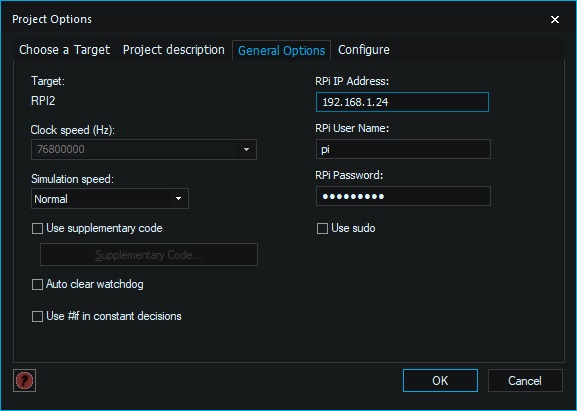Difference between revisions of "Raspberry Pi Chip Pack"
(Created page with "Flowcode supports the Raspberry Pi range of hardware. Currently the Pi2 and Pi3 models are supported. Most components in Flowcode should work with the Raspberry Pi hardware a...") |
|||
| Line 1: | Line 1: | ||
Flowcode supports the Raspberry Pi range of hardware. Currently the Pi2 and Pi3 models are supported. | Flowcode supports the Raspberry Pi range of hardware. Currently the Pi2 and Pi3 models are supported. | ||
| + | |||
Most components in Flowcode should work with the Raspberry Pi hardware as is allowing you to do a lot with the Raspberry Pi GPIO header. | Most components in Flowcode should work with the Raspberry Pi hardware as is allowing you to do a lot with the Raspberry Pi GPIO header. | ||
| + | |||
Also built into Flowcode is a TCP/IP component allowing you to communicate via the Ethernet and Wifi network connections which vastly simplifies the job of creating IoT type applications. | Also built into Flowcode is a TCP/IP component allowing you to communicate via the Ethernet and Wifi network connections which vastly simplifies the job of creating IoT type applications. | ||
| − | With a RPI target selected the | + | |
| + | With a RPI target selected the Project Options -> General Options tab adds extra parameters to allow you to specify the Raspberry Pi IP address, Username and Password. If these parameters are setup correctly then when you perform a compile to chip the Pi will be programmed and automatically start running the Flowcode program. | ||
| + | |||
| + | [[File:PiOptions.jpg]] | ||
| + | |||
| + | |||
| + | A guide on getting started with the Raspberry Pi chip pack in Flowcode is available from the link below. | ||
| + | |||
| + | [[XXXXXXXXXXXXXXXXXXXXXXXXXXXXXXXXXXXXXXXXXXXXXXXXXXXXXXXXXXXXXXX]] | ||
| − | An E-block 2 board is also available (BL0136) which provides Ghost Technology (ICD / ICT) debugging support. | + | An E-block 2 board is also available ([[https://www.matrixtsl.com/webshop/catalogsearch/result/index/?mode=grid&q=BL0036|BL0136]]) which provides Ghost Technology (ICD / ICT) debugging support. |
Revision as of 13:57, 10 May 2018
Flowcode supports the Raspberry Pi range of hardware. Currently the Pi2 and Pi3 models are supported.
Most components in Flowcode should work with the Raspberry Pi hardware as is allowing you to do a lot with the Raspberry Pi GPIO header.
Also built into Flowcode is a TCP/IP component allowing you to communicate via the Ethernet and Wifi network connections which vastly simplifies the job of creating IoT type applications.
With a RPI target selected the Project Options -> General Options tab adds extra parameters to allow you to specify the Raspberry Pi IP address, Username and Password. If these parameters are setup correctly then when you perform a compile to chip the Pi will be programmed and automatically start running the Flowcode program.
A guide on getting started with the Raspberry Pi chip pack in Flowcode is available from the link below.
XXXXXXXXXXXXXXXXXXXXXXXXXXXXXXXXXXXXXXXXXXXXXXXXXXXXXXXXXXXXXXX
An E-block 2 board is also available ([[1]]) which provides Ghost Technology (ICD / ICT) debugging support.