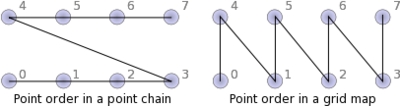Difference between revisions of "API Panel.PCloud.SetPoints"
From Flowcode Help
Jump to navigationJump to search (XML import) |
|||
| (One intermediate revision by the same user not shown) | |||
| Line 1: | Line 1: | ||
| − | + | <sidebar>API Contents</sidebar> | |
| − | |||
| − | <sidebar>API | ||
Sets the X,Y,Z point lists | Sets the X,Y,Z point lists | ||
| Line 33: | Line 31: | ||
| − | The points specified will form the points on a line - this is typically the format used for graphs and clouds rendered with ''Mode_Point''. ''XYZ'' is an array with index 0 representing X, 1 representing Y, 2 representing Z and 3 representing the next X point (and so on). If the X, Y and Z are in different locations use [[API Panel.PCloud.SetPointsEx|SetPointsEx]]. The ''Elements'' represents the number | + | The points specified will form the points on a line - this is typically the format used for graphs and clouds rendered with ''Mode_Point''. ''XYZ'' is an array with index 0 representing X, 1 representing Y, 2 representing Z and 3 representing the next X point (and so on). If the X, Y and Z are in different locations use [[API Panel.PCloud.SetPointsEx|SetPointsEx]]. The ''Elements'' represents the number ofpoints to display. |
Latest revision as of 15:57, 16 January 2014
<sidebar>API Contents</sidebar> Sets the X,Y,Z point lists
Contents
Parameters
HANDLE PCloud
- The handle to the cloud to set the points of
FLOAT[] XYZ
- The array of (X,Y,Z) coordinates to use
ULONG Elements
- The number of (X,Y,Z) points to set
Return value
This call does not return a value
Detailed description
Sets the points in the cloud in a chain layout.
The points specified will form the points on a line - this is typically the format used for graphs and clouds rendered with Mode_Point. XYZ is an array with index 0 representing X, 1 representing Y, 2 representing Z and 3 representing the next X point (and so on). If the X, Y and Z are in different locations use SetPointsEx. The Elements represents the number ofpoints to display.
Examples
Calling in a calculation
- Add to a calculation icon:
::Panel.PCloud.SetPoints(pcloud, _arrayxyz, elements)
No additional examples