Page 1 of 1
a problem with the text size in FC7
Posted: Tue Nov 24, 2020 11:49 pm
by kennethnilsen69
Hi I have got a problem with the text size in FC7 that I can not figure out. anyone know how to fix this?
The problem is only in FC7 so I do not think it is a windows problem.
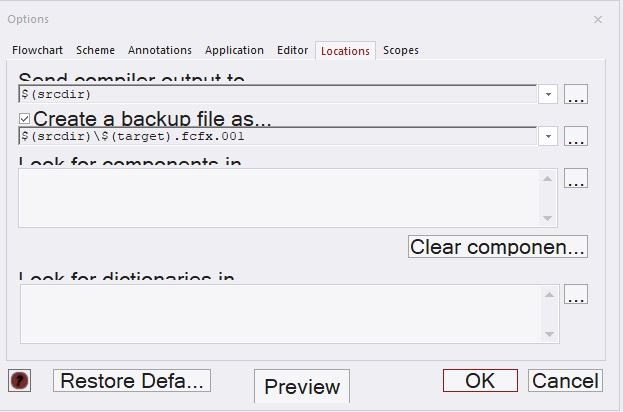
- Flowcode7 Text problems.JPG (37.25 KiB) Viewed 11705 times
Re: a problem with the text size in FC7
Posted: Wed Nov 25, 2020 9:48 am
by Steve
I have just tried to replicate this by changing the various settings of text size and DPI within Windows and I cannot make Flowcode look like yours.
If I choose "make everything bigger" under Windows display settings, then the text within the boxes (of the window in your screenshot) becomes large but the labels above these boxes remains the same:
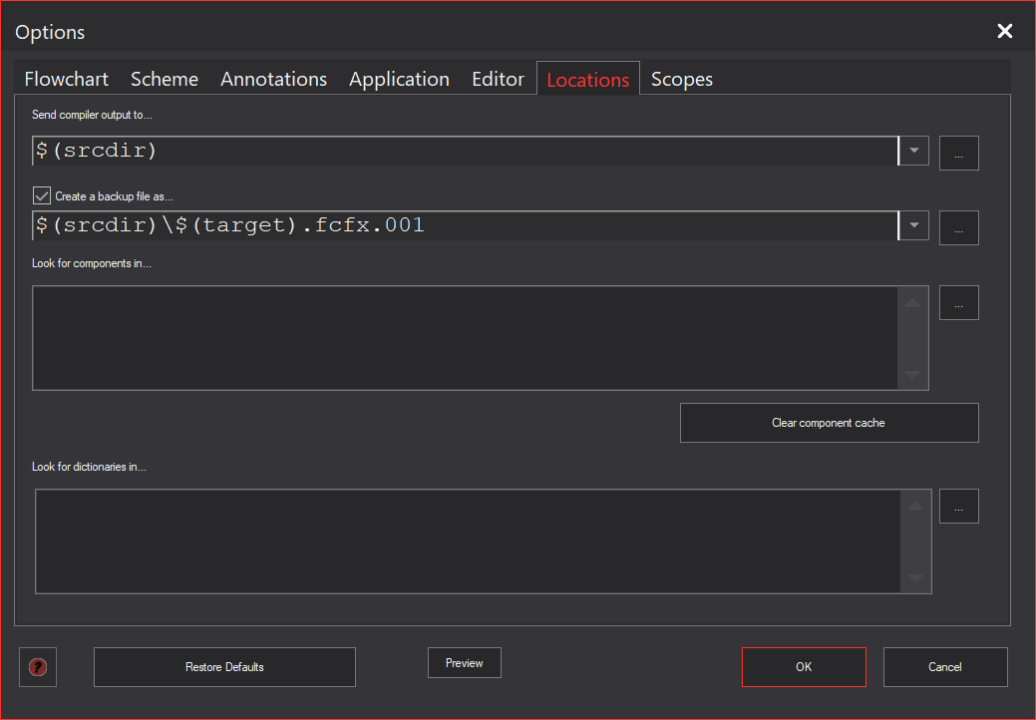
- v7_high_dpi.png (75.48 KiB) Viewed 11687 times
If I choose instead to "make text bigger" then the text in both remains small and I get the following:
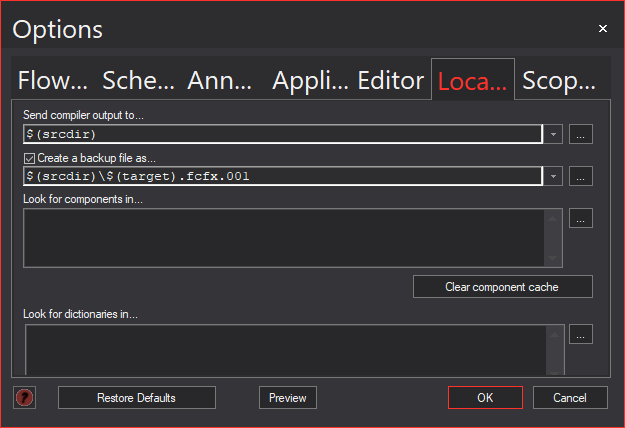
- v7_high_text.png (21.65 KiB) Viewed 11687 times
The only other thing I can think of that could potentially cause this issue is a missing system font, but that seems unlikely. Perhaps others on this forum will have a suggestion.
Re: a problem with the text size in FC7
Posted: Fri Nov 27, 2020 3:25 am
by kennethnilsen69
I suspect it has something to do with my screen resolution. I use a 49" gaming display with a resolution of 3840 x 1080. Is FC compatible with this resolution?
when I disconnect that screen I can read all the text on the other screen. but must disconnect for it to work
Re: a problem with the text size in FC7
Posted: Fri Nov 27, 2020 10:10 am
by Steve
kennethnilsen69 wrote: ↑Fri Nov 27, 2020 3:25 am
I use a 49" gaming display with a resolution of 3840 x 1080. Is FC compatible with this resolution?
If you have a spare monitor I could borrow for a few months, I might be able to fix it.

(not sure I'd get any work done though!)
Seriously though, I'm not aware of anything in Flowcode that would prevent this. That said, I have never personally tested it on that resolution.
One thing you could try is to swap which monitor is the "main" one within Windows. It could be that Flowcode is getting text display settings from the wrong monitor. We use Flowcode (and have tested) on different multi-monitor setups, but typically the monitors are similar and so haven't noticed the problem you are seeing.
Re: a problem with the text size in FC7
Posted: Fri Nov 27, 2020 11:50 am
by kersing
Have you set both monitors to the same scaling factor?
Re: a problem with the text size in FC7
Posted: Thu Dec 03, 2020 10:45 am
by kennethnilsen69
After a lot of testing with various screen resolutions and text size, I have come to the conclusion that an FC does not support 3840 x 1080 with 100% text size. if I increase the text to 150% then it will be ok but then everything else will be too big so that way I can not have it.
Do you have time to make FC compatible with this resolution?
I have the same problem in FC9
Re: a problem with the text size in FC7
Posted: Thu Dec 03, 2020 11:02 am
by Steve
Thanks for taking the time to look into this and getting back to us.
I will add this to my list of issues to investigate. It might prove tricky, though, as I have nothing approaching that resolution to test it on.
Are there particular screens or situations where the problem is particularly bad and makes the product unusable? It might be quicker to find a workaround for the worst cases.
Re: a problem with the text size in FC7
Posted: Thu Dec 03, 2020 12:38 pm
by kennethnilsen69
The problem is only on these pop ups Properties menus so I can live with it for a while longer

. if there is any I need to read then I just change the Windows text size and back again after. but mostly I know what is written there even though I can not see the text

just a little annoying moment

But if you need help with testing when you get time to look at it then just send me a message and I will be happy to test for you

)) Not so many who have this resolution
Re: a problem with the text size in FC7
Posted: Fri Dec 04, 2020 8:29 pm
by Steve001
This is an interesting post
A few colleagues at work have invested in some 49" dell ultra wide monitors they are having similar issues with various software's.
It would be nice to know the outcome
Steve
Re: a problem with the text size in FC7
Posted: Thu Dec 17, 2020 5:41 pm
by Steve
We've just bought a 32" 4k monitor to test this problem and I cannot replicate the problem in the initial post.
I have played around with multiple settings within Windows and also played with the compatibility settings for Flowcode's exe. Whilst I have noticed some issue, such as toolbar buttons are sometimes squashed or cropped, the only text issues I've been able to replicate have been similar to the images I posted earlier in the thread.
What's more, I have now changed the settings so that Flowcode looks a lot better on my 4k monitor - i.e. the text is not too small and it has all scaled at the same ratio. See the images below (the first might appear blurry because it has been squashed by this forum, so I've attached the second image to show what it really looks like).
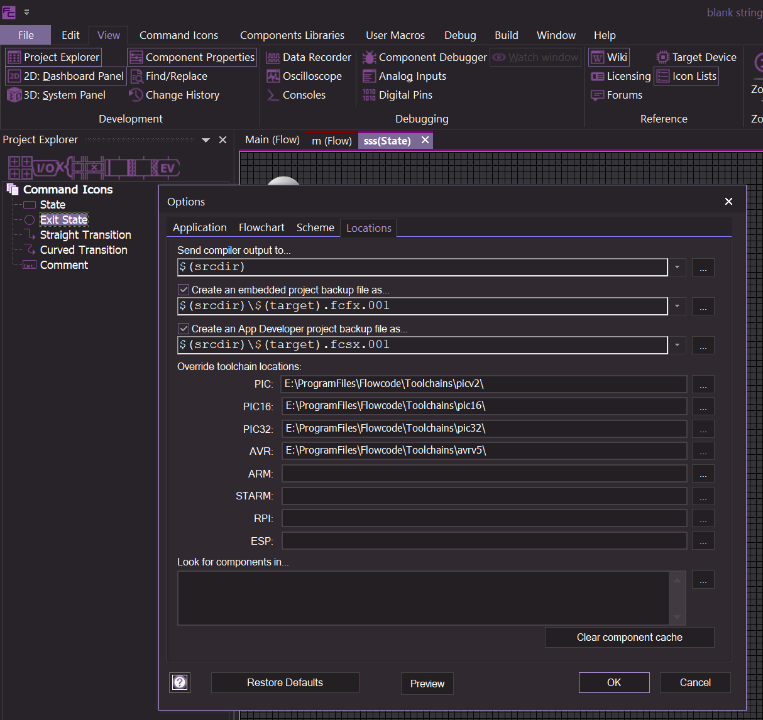
- flowcodev9_at_4k.png (155.63 KiB) Viewed 11394 times
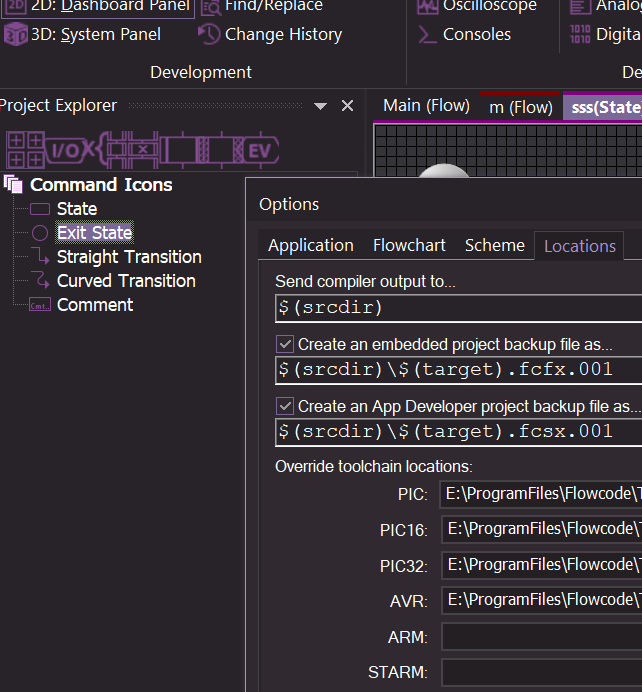
- flowcodev9_at_4k_b.png (68.47 KiB) Viewed 11394 times
I don't know what to suggest. From the initial post I had assumed Flowcode was not able to render correctly on 4k monitors, but that doesn't appear to be the case from my tests (apart from issues with toolbar buttons). You might want to play with some of the settings, in particular the compatibility tab settings for high DPI for the Flowcode exe file (if you're doing this on Flowcode v9, change the FlowcodeV9.exe in the "data" folder, not the launcher exe).
There may be other good sources on the web that will allow you to get your monitor working well with Flowcode. For example, here:
https://support.microsoft.com/en-gb/hel ... pi-devices
And if you do find a setting that allows it to work well, then please post here so that others may benefit.