
|
Introduction to Microcontroller Programming
About PICmicro Chips
Clocking Your PICmicro Devices E-Blocks Flowcode Step By Step
PICmicro Projects
Labs |
Set up the Flowchart<^< Left or Right? | Course Index | Single Bit Input >^> Launch Flowcode and start a new flowchart. Select the 16F1937, when the 'Choose a Target' dialogue box appears. You are going to use the 'Decision' icon Create the following flowchart: 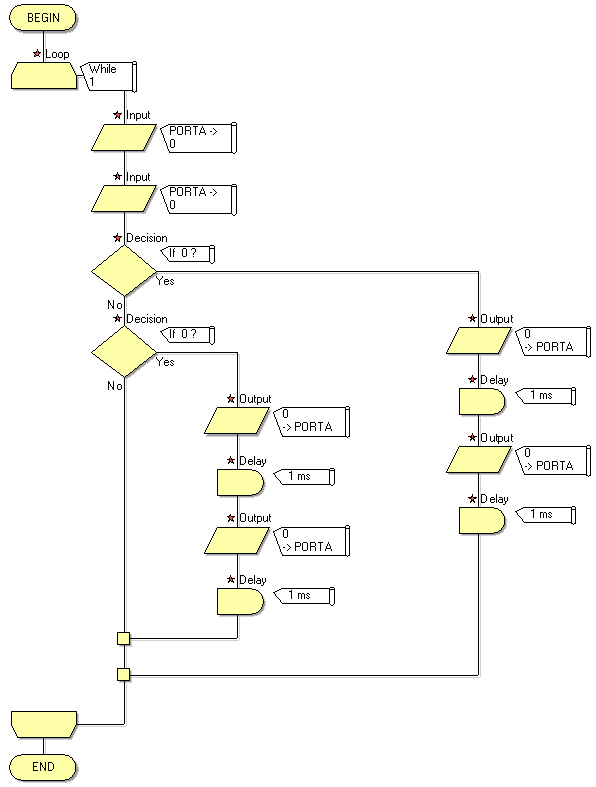 <^< Left or Right? | Course index | Single Bit Input >^> |